TOP 8 trip planning apps 2024: Best trip organizers for you

What does it feel like traveling? One would say it is the best feeling, one may have certainly fallen in love with traveling, and there is absolutely no one who would reject a chance to travel or has ever regretted it. So yes, we all love traveling, and we are so happy the bad days are gone, and we can take a deep breath somewhere in the mountains or on the beach.
Less romance and more data. The tourism industry struggled a lot during the last years. To understand the scales of the downfall caused by the pandemic, let’s check out some numbers.
- Revenues from the Travel & Tourism market is forecast to reach US$854.80bn by 2023.
- Revenue is expected to exhibit an annual rate of growth (CAGR 2023-2027) of 4.41 %, which will result in an expected market size of US$1,016.00bn in 2027.
- The biggest market category can be found in Hotels with a forecast market value in the range of US$408.80bn by 2023.
- In the hotel industry there are a lot of guests. The number of hotel users is predicted to be 1,333.0m users by 2027.
- User penetration was 24.3% in 2023. It is predicted to rise to 27.2 in 2027.
- Average revenue per person (ARPU) is anticipated to be US$0.46k.
- The Travel & Tourism market, 74% of the total revenues will come from online sales in 2027.
- Globally, the majority of revenues will come from the United States (US$190.40bn in 2023).
The good thing is we are getting back to airports to experience all the happy feelings. Hope you are already planning your next trip and it is going to be so special and so expected. To help you plan it in detail and spend every minute of your travel unforgettable, we have put together a list of 8 travel planning apps to be in your pocket whenever you need it.
A proper trip planner can save from a rushed and stressful journey:
Want the cheapest ticket at the last moment? Easy! The best-suited hotel or an apartment, maybe a castle? Again, no problem.
With trip organizer apps, it’s an easy task to find the best locations, book the perfect room, pack smart, find the tastiest restaurant around, optimize your journey, based on the trip duration, and more.
We’ve picked an excellent package of various trip planner apps to help you whether you’re planning a trip or you’re already on your road!
Let the travel apps help you whether you want to spend a whole year in a foreign country or pack light for a few days for sightseeing.
We’ve gathered together the best 8 trip organizer apps to help you organize your travel routine safely and pleasantly with this idea in mind.
Unlocking the Power of Trip Advisor

TripAdvisor remains highly popular as a versatile, informative and easy-to-use application for the organization of trips among users all over world. History TripAdvisor has become the trip planner of choice, regardless of whether you are looking for flexible travel plans or in-depth knowledge, as its user friendliness is simply unbeatable.
TripAdvisor is unique as it has a large database with user-friendly options for travelers to access vast amounts of information. From the tourists’ photos and reviews to articles and videos, the app enables users with full-view of their chosen destinations.
The uniqueness of TripAdvisor lies in the fact that all travel needs have been brought together into one convenient site. Be it restaurant searching, be it looking for accommodations like hotels or guesthouses; whether you want to book a flight or even go on shopping spree TripAdvisor helps bring everything together in its single “box.”
App Ratings and Availability
4.7 on the App Store and 4.4 stars on Google Play, TripAdvisor has gained plaudits due to its focus increasingly towards a user-friendly design as well as stability of features within itself – both very important aspects in any app’s popularity among users worldwide overall those engaged into online traveling so much The app is available on iPhone as well as Android devices, making it accessible to a wide array of users.
Pros and Cons
One of the strong points that TripAdvisor has is its capacity to feature both reviews and photographs from fellow travellers. Also, the platform allows for direct reservation of hotels, flights, restaurants and rentals providing an all-in-one travel service. One of the main benefits is this thing that enables managers to react on any review so users feel more open and interactive. However, the issue of counterfeit reviews while actively discussed still remains a stumbling block to TripAdvisor .
Our Rating: 9/10
In our assessment, TripAdvisor scores an impressive 9 out of 10 considering its unprecedented flexibility in use and the ease with which it can be operated as well as how convenient travel planning becomes by using this website.
Visit a City

Visit a City is one of the most highly-rated travel apps, loved by users especially for its unique time optimization feature designed specifically so that your stay in any particular location remains as short or as long as you desire. This app is available for both iPhone and Android, but it is distinguished by its intuitive interface that makes crafting your own sightseeing programs easy.
Visit a City makes travel planning easier by allowing you to choose activities based on the time frame that you want your trip too span. So, this innovative approach will allow you to approximate how much time each of the activities in your itinerary can take and what options would be best for filling up your spare moments.
Flexibility is one of the app’s advantages. Users may edit their itinerary, changing the trip’s start date or visit duration or even omitting attractions altogether. What this means is that your travel plans mesh perfectly with changing choices and time situations.
App Ratings and Accessibility
4.8 stars in the App Store and 4.6 on Google Play, Visit a City has gained user trust and praise for its functionality as well as simple usage. Its presence on the two major mobile platforms makes it accessible to a wide audience.
Pros and Cons
Advantages of visiting a City include the ability to plot locations in advance on map and print them out so it is easy for one needs. The cost also includes a review rating for each location that will help users to determine if the place is worth visiting. In addition, the app allows notes to be added about each attraction so that information such as costs for individual attractions or recommended meals in various restaurants will not get lost. However, one significant drawback is that Visit a City does focus on cities and may not work as well for small towns or road trips.
Our rating: 8/10
In our assessment, Visit a City merits 8 out of 10 due to its effective time optimization feature and the fact it is easy for people to plan their agenda; in addition, users enjoy convenience through an intuitive interface.
Wanderlog Travel Planner
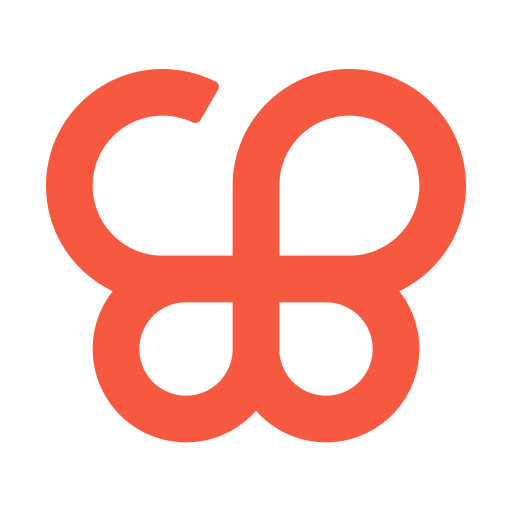
In the rapidly changing environment of travel planning, Wanderlog appears as a trailblazer with an offer for free app and website that reinvent how vacationers plan out and visualize their trips. This particular trip planner stands out from the usual, with an easy to use interface and a mind blowing flexibility coupled with so much information available right on one place.
Wanderlog distinguishes from other applications due to its intuitive user interface which allows trip planning not only efficient but also fun. The app is rather flexible for users so that it enables them to create, arrange and design their trip schedules with ease. Unlike traditional trip planners, Wanderlog gives you a full picture of your journey, merging maps and lists into one unified perspective.
For each destination on your trip, Wanderlog automatically retrieves a picture, short description and location pin. This graphic allows for better planning, making the process of creating an itinerary easier than ever before. Clicking on a place brings up a window with information such as average time it takes, contact details, user ratings and links to trustworthy review sites like Tripadvisor from Google.
Wanderlog provides several types of planning: from simple lists “places to visit” up to nearly detailed itineraries with time spent between mentioned destinations. Users can add any number of stops, collaborate with friends in real-time and export their plan easily to Google Maps
App Ratings and Seamless Planning
Wanderlog is highly praised for user-centric design and feature functionality with an impressive 4.7 rating on the App Store and 4.6 rating on Google Play With a solid reputation under its belt, it has achieved commendable success by positioning itself as “a smart trip planner in your pocket.” The app easily adapts trip planning features from its online version, allowing users to plan trips on the go with little hassle.
Pros and Our Rating: 10/10
Wanderlog’s strengths basically lie in the fact that it combines maps and lists for a comprehensive representation of your trip at one glance. The integration of trip planning features from the web into the app ensures that there is consistency in my way of booking trips even when on move. Therefore, our score is a brilliant 10 out of 10.
Hopper

Hopper is among the mainstream of money-saving apps, featuring a straightforward and efficient design to be considered as one of the primary platforms for those who like saving on travelling. Hopper is available for both iOS and Android, however it can find valuable insights in confusing flight and hotel prices by using its exclusive algorithm.
Hopper has a secret weapon – its own proprietary algorithm, carefully created to identify the lowest prices on flightsights. The app does more than just comparing fares as it predicts price movements and analyzes billions of prices each day. Subscribers are promptly informed so that they can know whether to book their tickets or be a little more patient.
Impressive Ratings Reflect User Satisfaction
With an outstanding rating of 4.8 stars on the App Store and 4.5 stars on Google Play, Hopper has been widely praised for its accessible interface and most importantly – it brings tangible savings for users The availability of the app to multiple platforms enables widespread user access.
Pros and Cons of Hopper
Hopper’s strength is algorithmic, allowing users to search up at a year in advance for the lowest prices. 30 million tourists have saved $1 billion with this app, which is positively proud of its achievements. Nevertheless, it is important to mention that Hopper has been criticized for its customer service based on many reviews describing dissatisfactory experiences.
Our rating: 9 /10
In our assessment, Hopper has a high score of 9 out of 10 as it is unrivaled in its capacity to provide savings by the use of an advanced algorithm. While the customer service of that app may have some areas for improvement, its benefits to users’ wallets makes it a reliable option for smart tourists.
Culture Trip

For the daring spirits looking for hidden treasures and insight into local ways, Offbeat Explorer becomes a thrilling find. Discover the wonderful world of traveling out of mainstream with this app, which will suggest for you more than 200 destinations around the globe to make your trips an unforgettable experience and create a special angle on travel exploration.
Offbeat Explorer is a gold mine of recommendations which point travelers to quirky and off the beaten track destinations. The app strives to provide a local insight into your trip, making it unique. As a seasoned explorer or as someone hungry for an adventure away from typical touristy destinations, Offbeat Explorer guarantees to provide you with places that are new and exciting.
Impressive User Ratings Reflect Excellence
With outstanding ratings of 4.8 stars on App Store and 4.7 stars in Google Play, Offbeat Explorer is definitely a heart-stealer that exists as an evidence for its acceptability and ease to use features by the users… ## Instruction: Humanize the given sentence.
Pros and Cons of Offbeat Explorer
Offbeat Explorer is unique in its use of curated content to uncover and feature places that you might never hear about through traditional travel resources. The app uses categories and filters food , drinks, music and guides to allow users create customized lists based on their interests. However, one of the disadvantages is that Offbeat Explorer may not be available in all languages and thus might prove hard to some users.
Our rating 8/10
For our review, Offbeat Explorer scores a strong 8 out of 10 for its dedication to promoting hidden gems and giving users an insider’s perspective. While there is a possibility that language limitations may affect some users, the app’s innovative vision of travel exploration surely makes it an advantageous tool for those who want more than ordinary.
Maps.me

Better embark on your journey with confidence, whether you plan to drive through country roads or trek the mountains and new places. Project is an innovative app that easily allows offline navigation and downloading maps, so no matter where in the world you are – even without online access - you’ll have your way.
Project is here to solve your problem in planning road trips, using map downloads and no-Internet navigation. It’s a wonderful application to have especially for hikers, mountain trail lovers or any enthusiast that travels on world wide basis this app gives you free offline maps of the world in order to guide your adventures.
Impressive Ratings Reflect App Excellence
Project has received high praise with superb ratings of 4.8 stars on the App Store and a slightly lesser score, but still impressive at 4.5 stars from Google Play due to its ease of use as well; when you are offline it can function without reconnecting each time every single time . Its cross-platform nature ensures that it will be available to a wide audience of travelers.
Pros and Cons of Project
Project is an open-source app, meaning users can freely modify the map just like Wikipedia. The app offers such beneficial features as hiking tracks and bicycle routes, appealing to different types of travel mentality. But its limitations include absence of separating the fastest, most efficient or shortest path making it less practical to those viewing a more precise navigation need. Furthermore, although Project provides useful hiking details it might not be so helpful in practical use when using the outdoors for various activities. Traffic information is also not universal; it varies by country and city.
Our rating: 7/10
In our assessment, Project rates a good 7 out of ten due to its prowess in offline navigation and open-source cooperation. Although it may not have all details needed to support navigation and real-time updates accurately, this versatile application is a reliable friend for anyone looking for offline mapping solutions.
Packing Pro

Packing process can be daunting though. Enter Packing Pro – a superbly developed trip planner application that makes your packing process an absolute breeze. This app is filled with features that help to make your journey smoother, but what makes it stand out are its shareable lists functionality which ensures you can collaborate effortlessly and avoid the stress of last-minute preparation before a trip.
Packing Pro becomes your trusted assistant during the process of packing effectively. Despite being simple, the app is loaded with numerous functionalities which allows a user to having various customizations such as fonts, colors styles and layout options among others. No matter if you are a particular planner or just like simple things, Packing Pro is an app easy to adjust your way of planning for packing.
A distinctive feature of Packing Pro is the capacity to make shareable checklists. It is easy to collaborate with fellow travelers by using Via iTunes File Sharing,AirDrop, Dropbox or box and the icloud so everyone can be on same page when talking of packing essentials things in one’s luggage. This feature is revolutionary for trips with a group of people, family holidays or just when sharing packing tasks with another traveler.
Impressive App Store Rating Reflects Excellence
Packing Pro has received many compliments from the App Store with a top rating of 4.9 stars for its easily navigable interface, customizable features and connection options that function flawlessly. Although the app is only accessible for iOS users, its sharing functions across different platforms make it an incredibly valuable resource within Apple’s ecosystem.
Pros and Cons of Packing Pro
Packing Pro is a platform with numerous settings allowing users to have an individualized packing process. The sharing of the lists using different platforms brings some level of convenience when it comes to efforts towards collaborative packing. It is, however, crucial to remember that Packing Pro has a price tag of $2.99 and can only be accessed by iOS users.
Our rating: 8/10
Packing Pro is given a very respectable 8 out of 10 in our review, owing to how efficient it has been with making packing easier. In addition this application implements some really cool features such as shared lists that are going to prove handy for families and travelers when the time comes around for prepping up their suitcases again. Even though the app only operates on iPhones, this should not be a deterrent for some users because considering its top-notch performance is definitely value for your money and worth experiencing stress-free traveling.
Drive Weather

Finally, your travel plan is falling perfectly into place- from reserving the best tickets to booking that perfect hotel. However one critical factor needs to be taken into account before you fully finish your trip – the weather. DriveWeather becomes your knowledgeable associate on the weather conditions, helping you plan and navigate your trip with accuracy so that it does not surprise unfavorable climatic situations.
DriveWeather is brilliantly designed to help travelers have the power of staying ahead of weather trends. No one would like to be cooped up in a hotel room because of the unpredictably turned storms or unfavorable weather conditions. This app has eliminated even the intellect you need in planning your time of departure since it tells exactly what will happen weather wise thanks to real-time updates, radar views and routes that are graced with intuitive icons signifying a particular kind of weather condition.
Impressive Ratings Reflect App Excellence
When ranked on the App Store, DriveWeather has scored a commendable 4.7 stars and emerges as an ideal tool for those who like to pay attention to weather when traveling around. As a cross-platform app, its functionality spans out to both iOS and Android, with the latter having it scored slightly lower at 3.1 stars on Google Play.
Pros and Cons of DriveWeather
The benefits obtained from DriveWeather include a 2-day forecast without charge, the possibility of planning your trip in case it covers 90 miles measured as city to city routing. This app helps users get the right weather information that is crucial in planning trips effectively. However, what is important to note is that an ad-less experience requires payment – about $10 per annum. Although we value the services that this app offers, some users may dismiss it due to its subscription cost.
Our rating: 7/10
A rating of 7 out of 10 in our assessment corroborates the efficacy that DriveWeather at least provides assistance to travelers about making decisions equipped with information from weather. Also, the app comes with very helpful features concerning trip planning; however, some may find a subscription cost for ad-free experience quite expensive.
Airbnb

When you need to look for an unusual and personalized place where can stay Airbnb is your platform. So Airbnb platform that connects travelers with locals who offer everything from comfy rooms to medieval castles. This platform has become synonymous with flexible and unique travel stays, due to its multiplicity of listings as well as widespread global presence.
Airbnb is strong in its variability. It offers everything from cozy homestays as well as luxurious castles to suit the budget and taste of every traveler. Listings consist of 191 countries and over 81,000 cities to Airbnb opens up a world for those looking forward towards an adventurous travel experience outright.
Impressive Ratings Reflect Platform Excellence
4.7 stars on the App Store is an outstanding rating, and Airbnb says many people enjoy using their service. Although Google Play received a 3.1 star rating, the overall positive response reflects on how much impact this platform made in the travel industry.
Pros and Cons of Airbnb
Airbnb has many advantages. Hosts are able to list their spaces for no cost at all and establish their own rates, creating an adaptable marketplace. Customized search options allow users to locate accommodations based on their specific needs. Airbnb is also keen on safety, offering safeguards for guests and hosts alike. However, there are potential drawbacks like the inability to determine a proper property valuation based on online offerings, the possibility of damage and legal issues present at some locations.
Our rating: 9/10
In our assessments, Airbnb deserves a fantastic 9 out of 10 Ω for its revolutionary effect on travel accommodations and the incredible choice it provides to customers. Although there are some challenges, the platform’s singular focus on hooking up travelers with truly unique places to stay, and its world-wide reach make it an indispensable tool for those looking for more than a crash pad.
idict

idict is a top-notch mobile travel planner and trip organizer app that will revolutionize the way you explore the world. With its user-friendly interface and comprehensive features, idict ensures a hassle-free and unforgettable travel experience.
Key Features:
- Smart Itinerary Management: idict allows you to effortlessly create and manage your travel itineraries, including flights, accommodation, activities, and more. Stay organized and never miss a beat.
- Real-time Travel Updates: Get moment notices around flight delays, door changes, and other imperative travel data to guarantee smooth moves amid your journey.
- Personalized Recommendations: Find covered up gems and must-visit attractions custom fitted to your inclinations. idict gives personalized suggestions for eateries, points of interest, and exercises, guaranteeing you make the foremost of your trip.
- Collaboration Made Easy: Arrange bunch trips easily with idict's collaboration include. Welcome companions or family to contribute to the schedule, making travel arranging a shared encounter.
- Offline Access: Appreciate getting to your travel plans indeed without a web association, permitting you to remain on track wherever your enterprises take you.
Do not settle for unremarkable travel encounters. Download idict now and open a world of consistent travel arranging and exceptional recollections.
Enjoy your journey!
Trip Planners, create a voice translation app, Medicine Delivery App, Hybrid Apps, Build an App Like Uber, Native Apps, Voice Translation App Development, Uber App Development Cost, App Monetization, Mobile Monetization
Develop Your Trip Planning App
Explore the world with ease using your own trip planning app
Our Expertise Covers:
✅ Interactive maps and itinerary customization
✅ Destination recommendations and local insights
✅ Seamless collaboration and sharing features
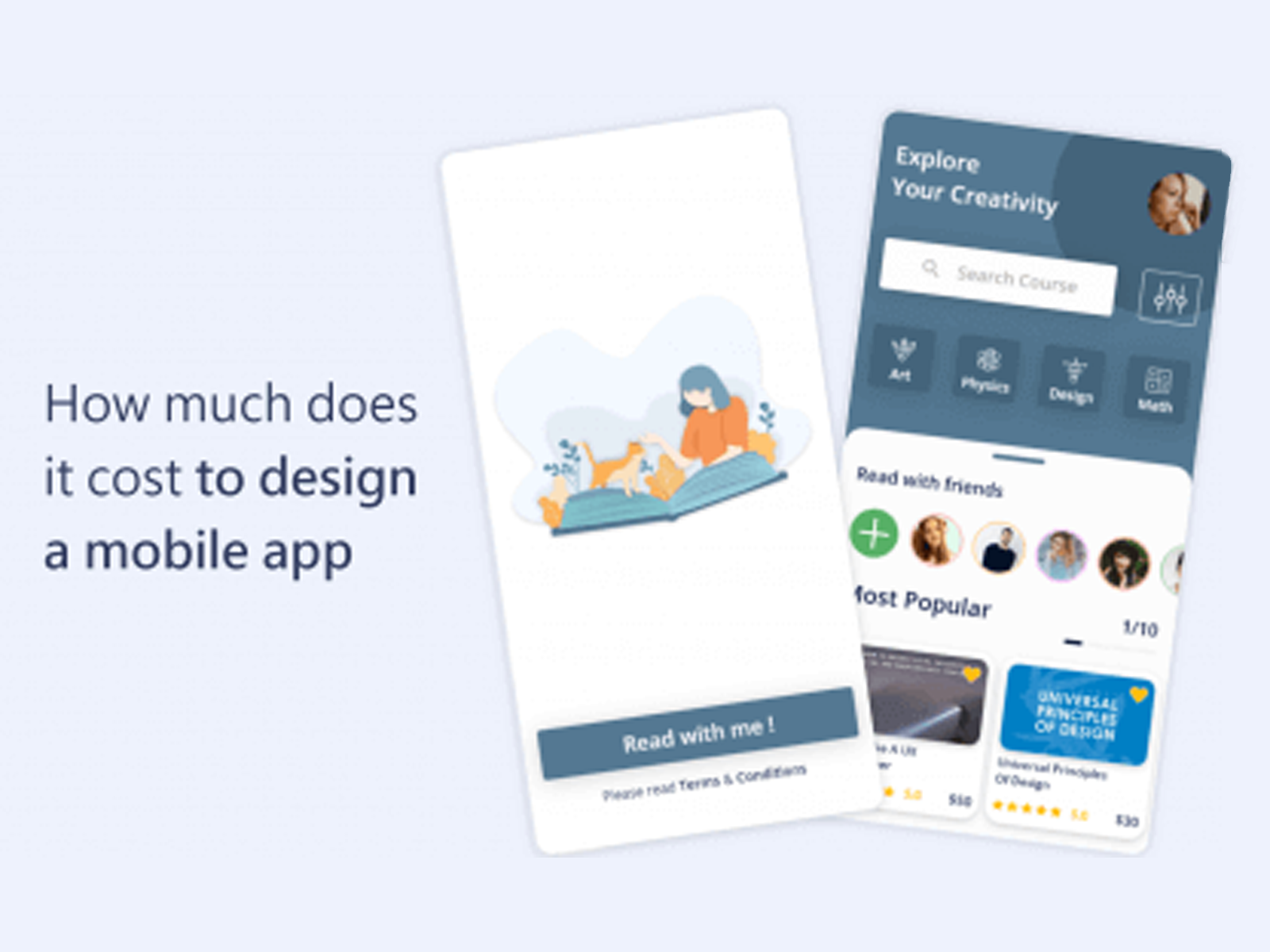 How Much Does It Cost To Build An App For your business In 2024
How Much Does It Cost To Build An App For your business In 2024
![How to Create a Workout App: Detailed Guide [Business & Tech]](/storage/uploads/blog_post/thumbnail_photo/63f7286077982_How to Create a Workout App.png) How to Create a Workout App: Detailed Guide [Business & Tech]
How to Create a Workout App: Detailed Guide [Business & Tech]
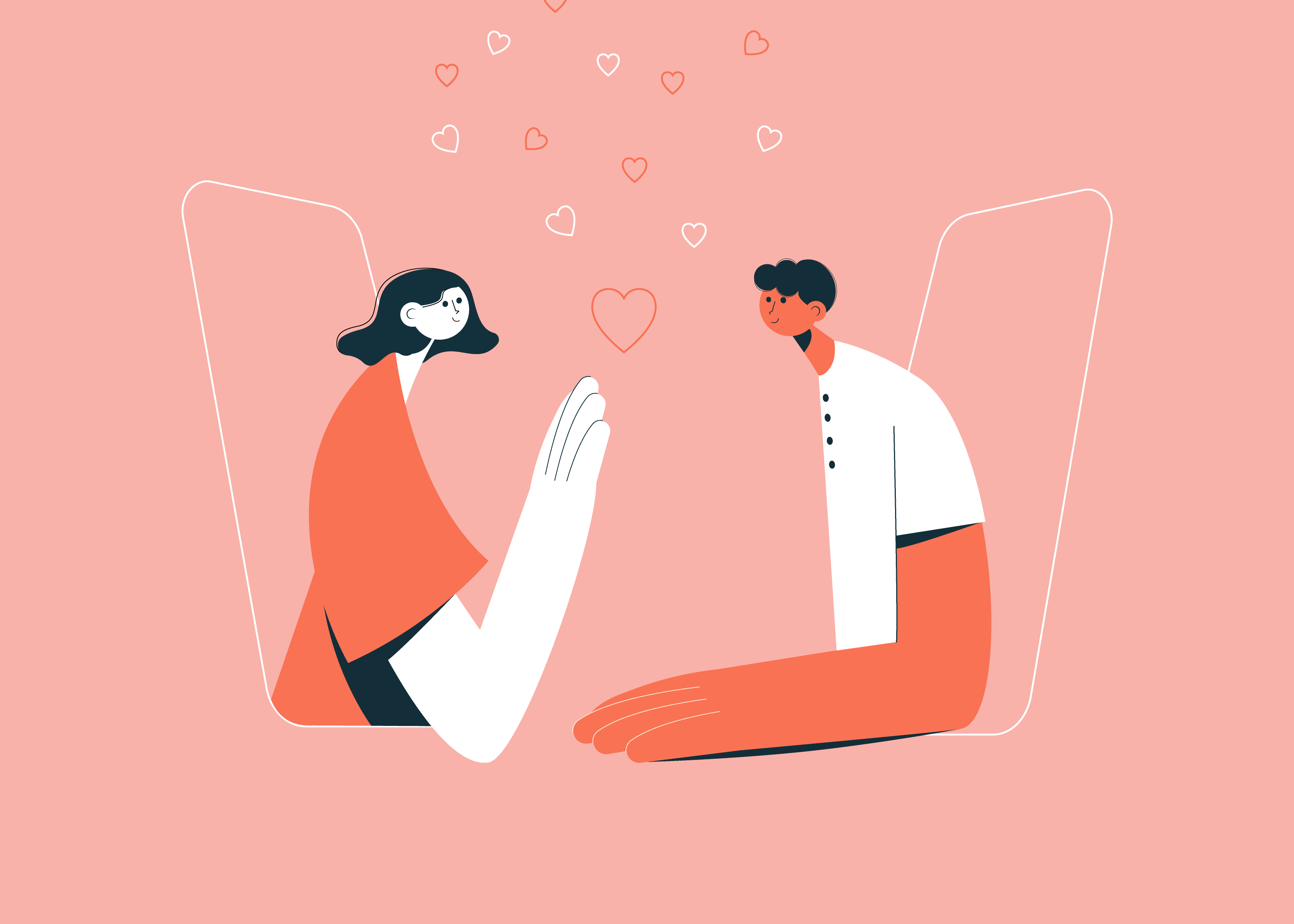 How To Create A Dating App: From Concept To Successful App
How To Create A Dating App: From Concept To Successful App