Custom eLearning Development: Business Guide 2024
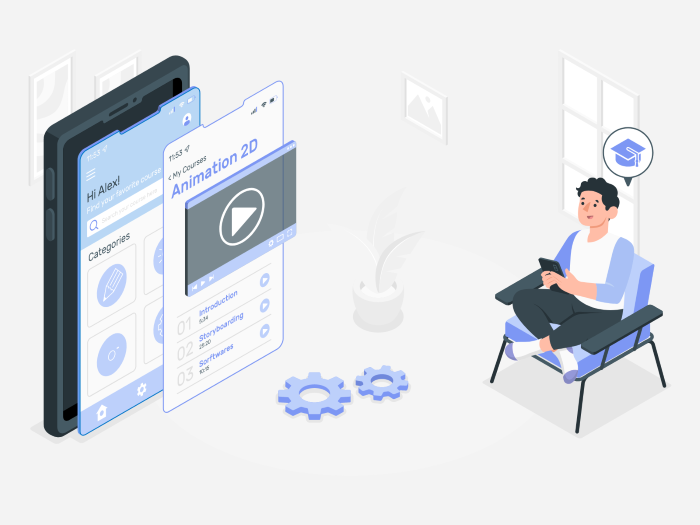
Over the last two years, the world has literally moved online.
What once seemed impossible turned into reality in a matter of weeks.
Today, being online means being able to continue education. The global eLearning market is expected to grow to $375 billion by 2026. That’s why many companies wonder how to create an educational app and take part in the lucrative eLearning market.
This guide covers custom eLearning development from the business and technical sides. In this guide, you will learn:
- Key types of eLearning apps
- Main benefits of eLearning
- Reasons to invest in custom eLearning development
- How to create an educational app step by step
- Best monetization strategies for eLearning projects
- Basic and advanced features for educational apps
- Innovative technology in custom eLearning development
- Technology stack used during development
- How to calculate eLearning app development cost
- And lots more
If you are ready to go ‘all in’ with eLearning app development, jump right into reading this guide.
Why Invest in eLearning App Development?
Since 2000, the eLearning industry has grown by over 900%. Today, educational applications are in third place among the most popular app categories in the App Store, right after games and business applications. (Statista)
Online education is popular among individuals and organizations. Over 40% of Fortune 500 companies rely on eLearning solutions. In 2011, online courses were the most popular learning technologies among employers. To this day, this remains true. Around 50% of companies report that the incorporation of eLearning into their business processes led to a significant increase in revenue.
As statistics show, eLearning is a very lucrative industry with forecasted rapid growth in the following years.
If you are still unsure about eLearning app development, explore its key benefits and what app types you can create.
What are the Benefits of eLearning?
eLearning solutions have completely transformed how billions of people from all over the world gain new knowledge. Let’s explore some of the most promising benefits offered by eLearning platforms.
- Better accommodation to personal needs
With online education, we don’t need to worry about making it to where an interesting lecture will take place. Students, employees or even hose makers can access the best educational programs right from their homes at the time suited to them.
- Ability to retake courses
Unlike offline education, you can watch an online lecture as many times as you need. Even if you’ve already finished a course, you can always get back to some materials and watch them again.
- Personalized educational process
eLearning is the best opportunity to learn something new at the pace that you choose for yourself. Compared to traditional learning, online education reduced the time needed for learning by 25-60%. Students can set their own pace, skip certain parts if familiar with the topic, or even tailor educational programs to their specific needs.
- Reduced costs
Cost efficiency is one of the main reasons why online courses have grown in popularity. Since there is no need to hire trainers, rent a learning venue or print course materials, educational organizations can offer training at lower costs.
- Accessibility
eLearning erases the boundaries between countries. No matter the location, students can get access to the best materials crafted by leading educational institutions in the world.
- Higher effectiveness
Thanks to the personalized and swift education process, students don’t get bored because it is too slow or they need to listen to lectures covering familiar information. As a result, a higher number of students proceed with education to the final exam and pass it.
eLearning has become so popular because of the benefits provided for both students and educators across the world.
Key Types & Examples of eLearning Applications
The market of eLearning solutions is diverse, with different solutions serving a specific purpose. In this part of the article, we review the key types of eLearning apps to help you better understand how to create an educational app.
Read on to learn the critical differences between the types and some of the most brilliant and successful eLearning application examples.
When we take a helicopter view of the market, there are two types of eLearning solutions:
- Internal training platforms – these are created for a business or an organization for internal use. Such solutions can perform a number of tasks, such as onboarding new employees or employee training.
- External training platforms – such solutions are created to be available for many people. There are numerous examples on the market, such as online sources platforms, language learning solutions, etc…
Based on the purpose, custom eLearning development can lead to building one of the following solutions:
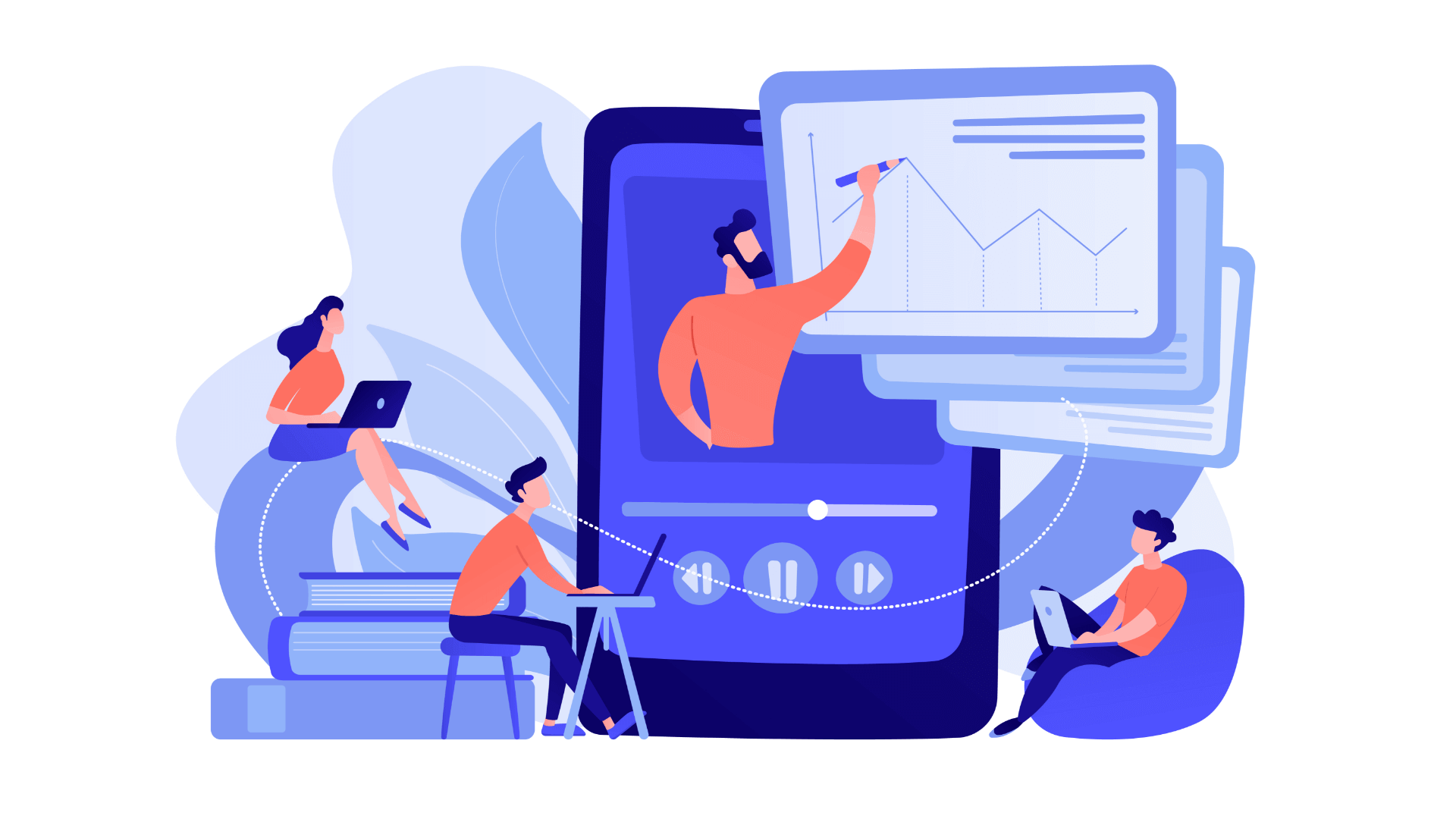
- Massive open online courses (MOOC)
MOOC is a platform or a marketplace that aggregates online courses and learning materials from different experts. These courses include different sorts of educational materials, such as video lessons, reading materials, assessments, forums, etc. The main differentiating factor of MOOC platforms is the free access for anyone in the world.
Key features:
- Course library and learning paths
- Skills assessments
- Video & text content
- Performance analytics
- Certifications and badges
- Mobile apps (for learning on the go)
Example: edX is a great example of a MOOC platform. It offers all sorts of online courses from the best experts and educational institutions in the world. They are available for free and, if students want, they can get a paid certificate of completion.
- Virtual Classroom & Learning Management Software
Virtual classroom software is in high demand now. The main goal of such software is to create an in-person-like experience during the online education process.
Key features:
- Video conferencing
- Whiteboards
- Text chat
- File sharing & storage
- Screen sharing
- Polls & surveys
- Quizzes
- Breakout rooms
- Analytics
- Hand rise option
- Content creation & distribution
- Mobile apps
Example: Google Classroom is an excellent example of virtual classroom software. It allows educational institutions to organize online curriculum, organize video lessons, create and manage classes, assignments, and grades.
- Online Tutoring Platforms
Such platforms act like an eLearning marketplace where visitors can find the best tutors, set up learning schedules and get automatic billing. They can ensure the high quality of provided services by asking tutors during the registration to provide a teaching license or Disclosure and Barring Service, if we talk about the UK.
Key features:
- Tutor profile registration & management
- Student profile registration & management
- Attendance tracking
- Lesson notes
- Reports
- Notifications
- Online payment
Example: Preply is a popular online tutoring platform. Today, the solution connects over 40,000 tutors teaching 50 languages in over 180 countries. Preply allows you to find a tutor based on the language, their location, hourly price, availability, etc.
- Assessment Software
Example: ClassMarker and ExamSoft are great examples of student assessment tools that allow creating different sorts of quizzes, polls, generating performance reports, and much more.
Key features:
- Standard & custom templates
- Results analytics
- Reporting
- Multi-language support
- Offline mode
- Dashboard with collected results & data
Example: ClassMarker and ExamSoft are great examples of student assessment tools that allow creating different sorts of quizzes, polls, generate performance reports, and much more.
- Online Education Courses
Online courses are a popular form of education, especially if we are talking about gaining some new knowledge or improving existing skills. Such solutions allow students to take classes from anywhere in the world.
Key features:
- Content creation & management
- On-demand video & audio lectures
- Online quizzes & assessments
- Integrated payment system
- Mobile application
Example: Udemy and Coursera are outstanding examples of online education courses platforms that allow people worldwide to learn something new and get access to information from the top experts in various spheres.
- Language learning apps
There are dozens of applications that allow learning a new language on the go. Such applications provide various features that help improve vocabulary, grammar, practice speaking, and test knowledge.
Key features:
- Automated exercises
- Different languages
- Language lessons and tests
- Mobile & web versions
Example: Duolinguo is probably the most prominent example of language learning solutions with over 300 active users worldwide. It offers access to learning materials for 36 languages and over 7 billion exercises.
- Memory training apps
Apps for memory training are another interesting opportunity for custom eLearning development. Such apps provide different exercises that help users train memory, brain flexibility, and fast problem-solving skills.
Key features:
- Daily exercises
- Scientific-backed games
- Automatic evaluation of cognitive abilities
- Individual training schedule
Example: Lumosity is probably the most popular memory training platform with over 75 million users worldwide. The solution provides users with different games that allow training speed, memory, attention, flexibility, problem-solving skills and even language and meth.
eLearning app development is a popular type of service today, as the market continues to grow. Aside from the app types mentioned above, you can also create children’s educational apps in the format of mini-games, supporting solutions that help students get ready for upcoming exams or even deliver your own unique idea to the market.
How to Create an Educational App
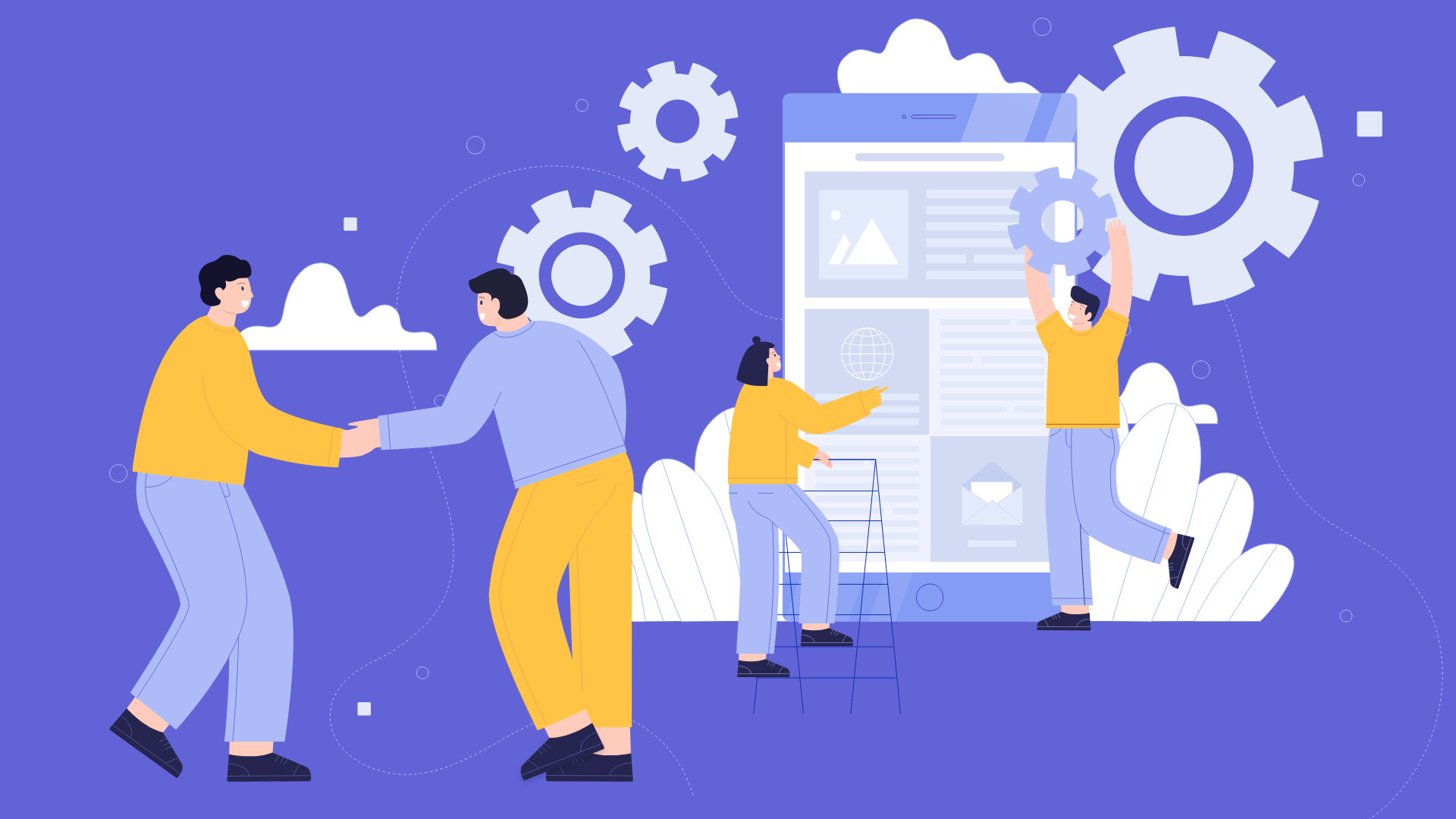
Custom eLearning development is a process consisting of different steps. Below is the process overview on how to create a learning app:
- Conduct market research and competitors’ analysis
- Come up with a USP
- Create educational content
- Find a software development company
- Design and develop an app
- Promote your eLearning application
To better understand what it takes to create an educational app, let’s review each of the development steps in more detail.
1. Market Research & Competitors Analysis
Before the actual custom eLearning development starts, you need to cover a number of other essential stages. One of the most important ones is market analysis to better understand market state, your key competitors, their strengths and weaknesses. This information will help you later decide on the feature set for eLearning app development.
If you don’t know where to start, check EdSurge, a platform that lists all available educational solutions in the world, their features, and user reviews.
Organize the collected information into a Business Model Canvas with key custom eLearning development stages for your app. You need to structure the information into the following ten blocks:
- Main statement
- Key partners
- Key activities
- Key resources
- Value proposition
- Customer relationships
- Customer segments
- Channels
- Cost structure
- Revenue streams.
After identifying all of the aspects mentioned above, you will have a ready-to-use business plan for your application.
Below you can see a Business Model Canvas created on the example of Udemy, one of the most popular learning platforms in the world.
Business Model Canvas
| Mission Statement | Key Resources | Key Resources | Key Partners |
| To Help Anyone Learn Anything | > A Mass Market Business Model > Enterprises of All Sizes > Educational Institutes > HealthCare Providers > Anyone Who Seek Video Conferencing Solutions | > Tech Team > Investors > Customer Service Employees > User Base & Network of Instructors > Course Development Tools | > Ed > Educational Content Providers > Affiliates > Non-Profit Organizations |
| Value Propositions | Cost-Structure |
| > For Students > Learn New Skills Anytime Anywhere > A Wide Variety of Courses and Best Tutors > All Courses Start From As Little As $9 > The App Provides Certification As Well > Online Classes Are Available in 80+ Languages > Udemy for Business for Advanced Skills > For Instructors > Provide Personalized Courses And Earn More > Convenience by Handling Customer Service > Get-Paid in a Hassle-Free Manner > Free to Use Design Tools | > Development > Maintenance > Marketing > Transaction-Related Expense > Salary of Employees |
| Customer Segment | Customer Relationships | Key Activities | Revenue Streams |
| > Instructors > People Willing to Earn By Sharing Their Expertise » Students > Individuals Willing to Learn By Taking Online Courses | > Social Media Pages > Conferences > FAQ Section > Resources - eBooks/WhitePapers > 24/7 Email Support | > Maintenance of Platform > Marketing | > Fee By Students > Udemy For Business |
2․ Come Up with a USP
Before moving on to custom eLearning development, you need to decide on the Unique Selling Proposition. The worst mistake you can make is trying to copycat an already existing and successful solution like Udemy or edX.
Try to come up with a really unique idea that will be different from competition. It doesn’t necessarily mean that you need to revolutionize the whole approach to online education. You can add a special touch to your application by adding a unique feature or two.
Remember that creating features for the sake of features is useless. You need to identify users’ pains and offer them a unique solution that addresses the pains.
3․ Create Educational Content
Not the tools you use to build an educational app make it great, but the content you provide.
What type of eLearning application are you going to create?
The answer will help you decide on the process of content creation. If you are an educational institution you can create educational content yourself. In other cases, you can follow suit with edX and Coursera and partner up with other educational institutions and universities, like MIT, Harvard, etc.
4․ Find a Software Development Company
Now that you know what app type you want to create, you can start looking for an eLearning app development company.
The good news is there are a lot of companies on the market providing eLearning app development services. The bad news is there are so many companies out there that you might feel overwhelmed with their diversity in terms of provided services, prices, and locations.
For example, you can outsource eLearning app development to Armenia, one of the most promising outsourcing regions in the world. The country, which is situated right on the border between Europe and Asia, combines the best benefits of both regions:
- Favorable taxation system
- High level of technical education
- Successful history of IT outsourcing
- The best developers on the market
Outsourcing to Armenia, you can save 50-70% of the budget.
As you are searching the market and looking for the best vendor that knows how to create an educational app, pays close attention to the following factors:
- years on the market
- portfolio with relevant experience
- positive references from former and current clients
- communication level
- availability of senior-level developers
You can start the research at platforms such as Clutch, The Manifest, GoodFirms, etc., where you can find companies from all over the world, learn about the provided services, check client reviews and portfolios.
5. eLearning App Development & Design
Custom eLearning development is a process comprising two major stages: discovery and development.
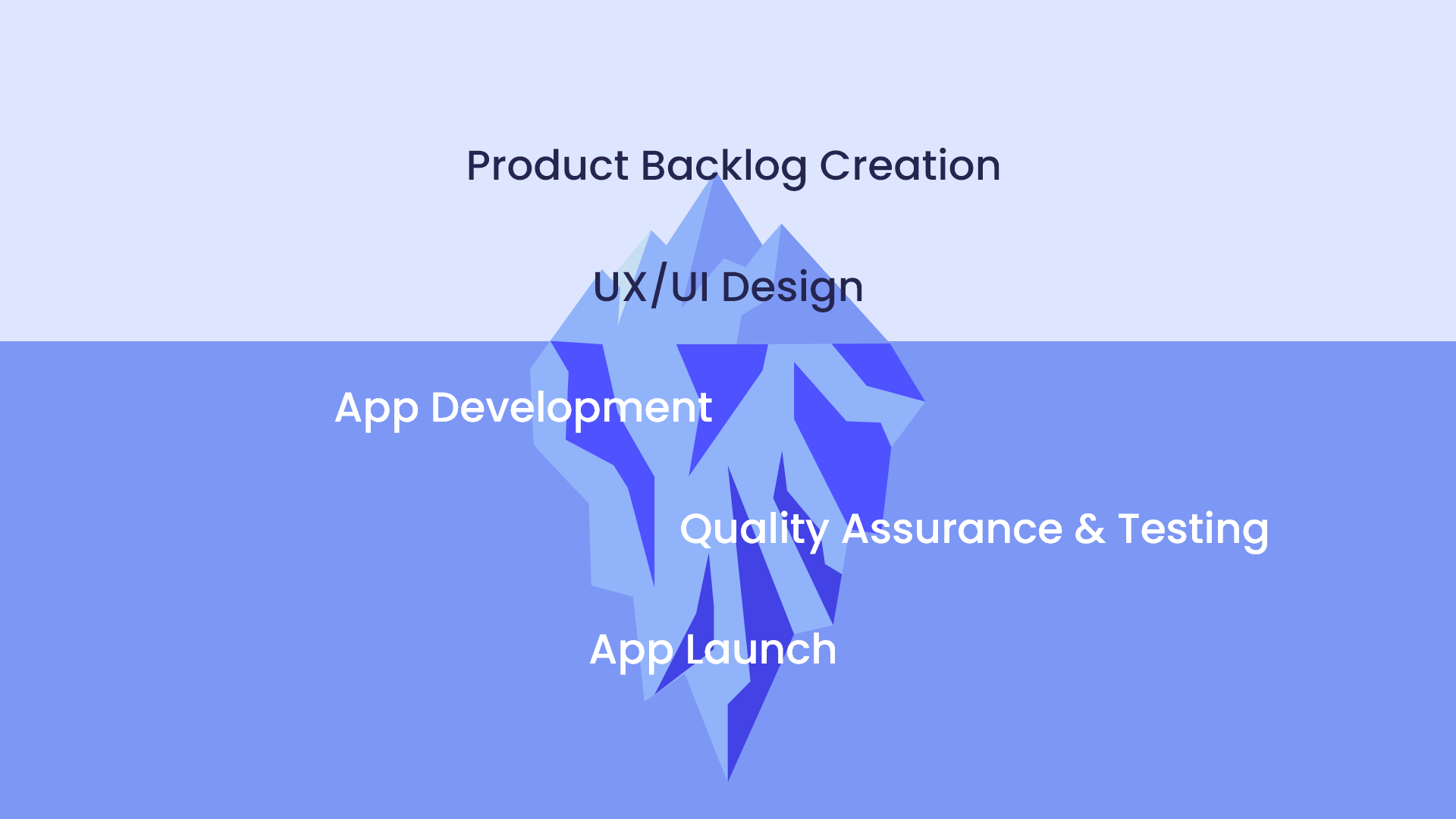
The discovery stage is dedicated to the analysis and finalization of your business idea. This stage results in the product backlog, functional specifications, and, more importantly, UX/UI design of your future application. The user experience and user interface of your website should be clean, engaging, and interactive.
The eLearning application development stage covers the creation of the code base of our application.
There are a number of approaches to how you can handle the process. You can either start small and create a Minimum Viable Product (MVP) for a single platform (iOS, Android, Web), test your idea with real users, get their feedback and implement improvements based on the collected data.
Another possible approach is the creation of a full-fledged solution for all operating systems. Such an approach might be a bit risky, as you need to be a hundred percent sure that your app will find its users and provide a seamless user experience.
6. Promote Your eLearning App
You might have the brightest idea on how to create an educational app, but it will be doomed if no one knows about it. Marketing and promotion will help you introduce your solution to the world and grow your user base.
You can use different types of promotion, including:
- Paid ads – ads across Google, Facebook, LinkedIn, Instagram and other platforms will help you get the first users.
- SMM – social media marketing is a most powerful tool when it comes to building a meaningful relationship with your target audience, current and potential customers.
- Influencer marketing – working with influences in a specific niche is one of the best ways to reach the loyal audience that will be interested in your product.
- Content marketing – content creation has a long-lasting outlook. Content marketing can be used to attract new audiences to your website, turn visitors into users, and help with user retention.
- Partnerships – in case you won’t create educational materials yourself, ask your partners to promote their courses along with your application.
Custom eLearning development is a process that requires a set of specific skills. While you can cover the process of market analysis and research, you probably will need help with the process of eLearning app development. Partnering with reliable vendors is one of the best decisions that will help you save time and money in the long run.
How Educational Apps Make Money
World-wide known eLearning platforms such as Coursera and Udemy make billions of dollars helping people gain new knowledge. For example, the market value of Coursera is evaluated at over $7 billion, while the valuation of Udemy is over $3.32 billion.
If you do everything right, you can turn the result of custom eLearning development into a successful business. There are a few monetization strategies that you can use for your eLearning application.
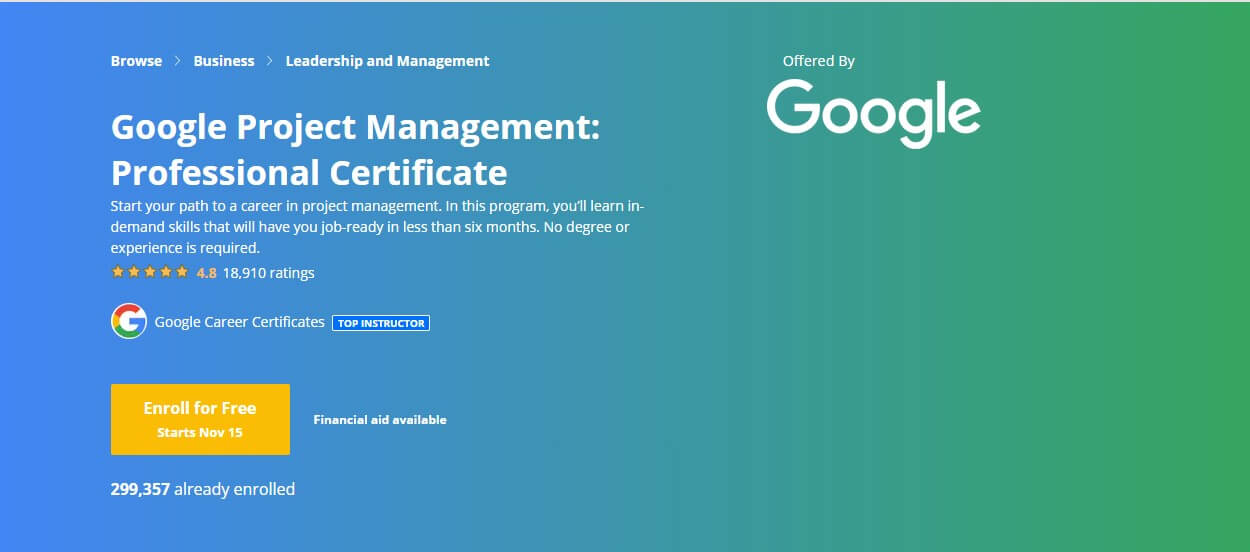
- Freemium model
A very popular monetization model that you can incorporate in your application. Freemium allows users to access some part of the functionality for free. You can either provide access to a limited number of features or create a free trial option. Either way, users will need to pay to access the full range of features or additional educational materials, depending on how you take eLearning app development.
- Subscription
Subscription is another possible way to make money with an eLearning application. You can allow users to sign up for monthly, quarterly, or yearly subscriptions. In some cases, you can also offer a lifetime subscription to the whole platform or just some courses. Before you start custom eLearning development, you need to consider this option too.
- Advertising
This is quite a popular monetization strategy today among free applications. You can combine it with the freemium model and subscription-based model. For example, integrate your app with Google Ads to show ads to users and get money for it. At the same time, allow users to buy a subscription to get rid of in-app ads.
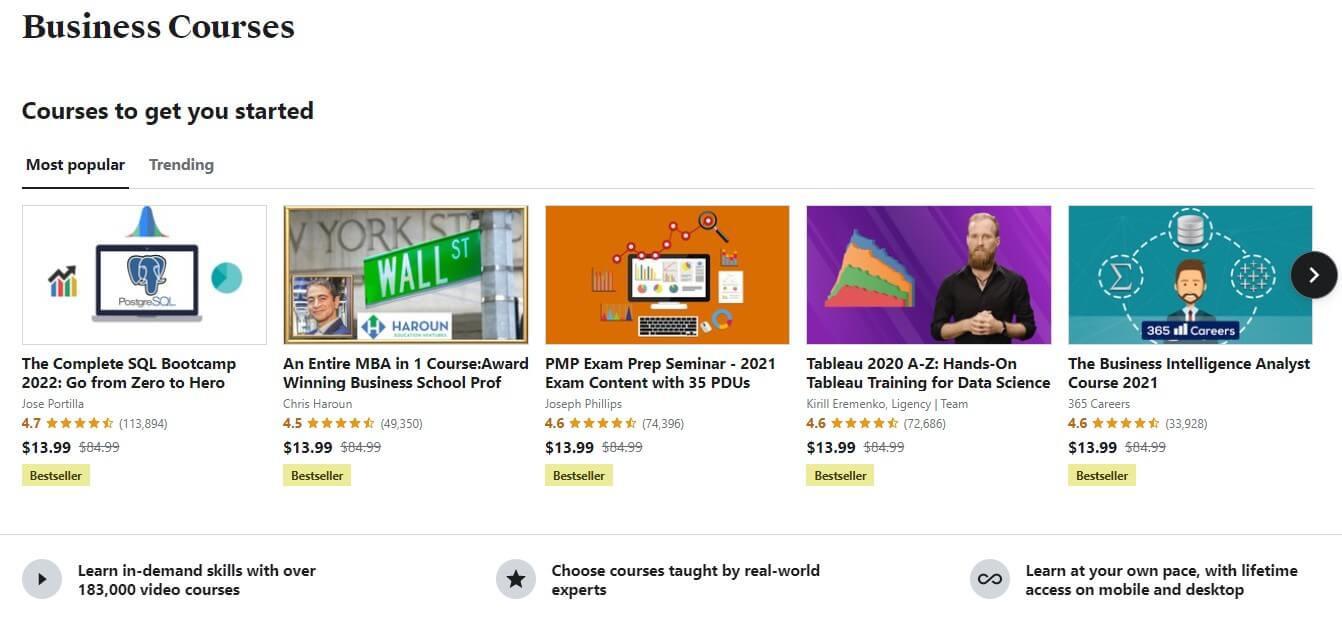
- Courses purchasing
Udemy relies on this monetization strategy. There is no subscription that users need to pay but they need to purchase every course they want to take.
- In-app purchases
Even if you decide to implement a subscription option during custom eLearning development, you can still provide in-app purchases for additional revenue streams. For example, you can provide users with some of the options:
- Courses
- Access to additional learning materials
- LinkedIn badges and professional certificates
- Degrees and mini-degrees
As you can see, there are numerous monetization strategies that you can use for learning applications.
Now that you know how to create an educational app that will make money, let’s move on to the overview of eLearning app features.
Features for eLearning App Development
Before you jump head-first into custom eLearning app development, let’s first take a look at some of the features that you might want to develop.
eLearning applications should have two parts: one for teachers and one for students.
Below is the list of some basic and more enticing features for teachers and students that you might want to consider for education app development.
Basic & Advanced Features for Students
The main task of end-use facing functionality is to provide them with access to learning materials, control the educational process, and configure the app up to personal preferences.
- Registration
The ability to sign up and sign rightfully starts the list of basic features for custom eLearning functionality. The best way to address its implementation is to integrate your app with Google and popular social media platforms, such as Facebook, Twitter, LinkedIn, etc. You can also allow users to sign up or verify their identity with a phone number or via email.
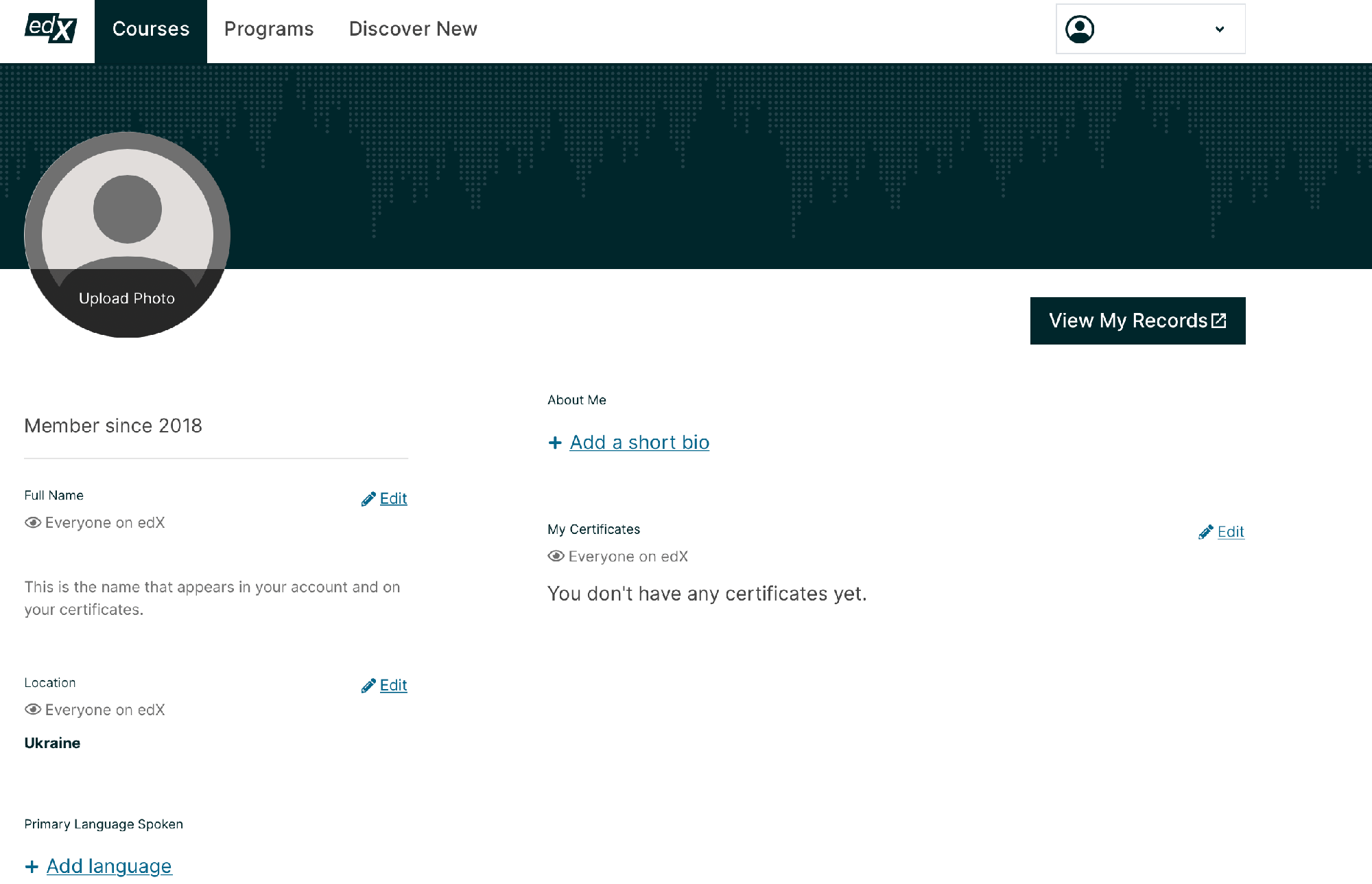
- User profile
User profile creation and configuration is another essential feature for eLearning app development. This should allow users to add their personal data, change the information when needed, create a personal learning schedule, view all the purchased courses and configure notifications.
- Learning content
As you already know how to create an educational app, you understand its main goal. It should provide users with access to learning materials. Before you implement this feature, you need to understand what type of app you will create, who your target audience will be, and what type of learning materials will be available on your eLearning mobile app or platform.
- Video content
Video content is a must-have for eLearning platforms nowadays, and you need to make sure your application has it among its basic functionality.
- Search
Search system is one of the features that you can’t ignore during custom eLearning development. A robust search system should include different search options, such as search by course type, education topics, etc.
- Quizzes and tests
Thanks to the implementation of such functionality, students can check their knowledge. At the same time, teachers can create quizzes that are automated or require personal checks.
- Payment
Integrate a payment system, so students can pay for courses without your platform. There are different payment solutions that you can consider adding, such as PayPal, Apple Pay, Google Pay, Stripe, etc.
- Direct chats and feedback forms
Teacher-to-student communication is a nice addition to basic functionality. Aside from direct chats, you can also implement chats for teacher-to-class and student-to-student communication.
- Q&A
The Q&A section will help students find answers to the most commonly asked questions that teachers provide beforehand in the section.
- Tasks and assignments
Homework functionality is an essential part of any eLearning platform. Create a section with all the assignments and tasks with deadlines for each. Adding the ability to manually or automatically assess assignments, you can further differentiate subscription options where users can purchase options with automatic and personal assessments by experts.
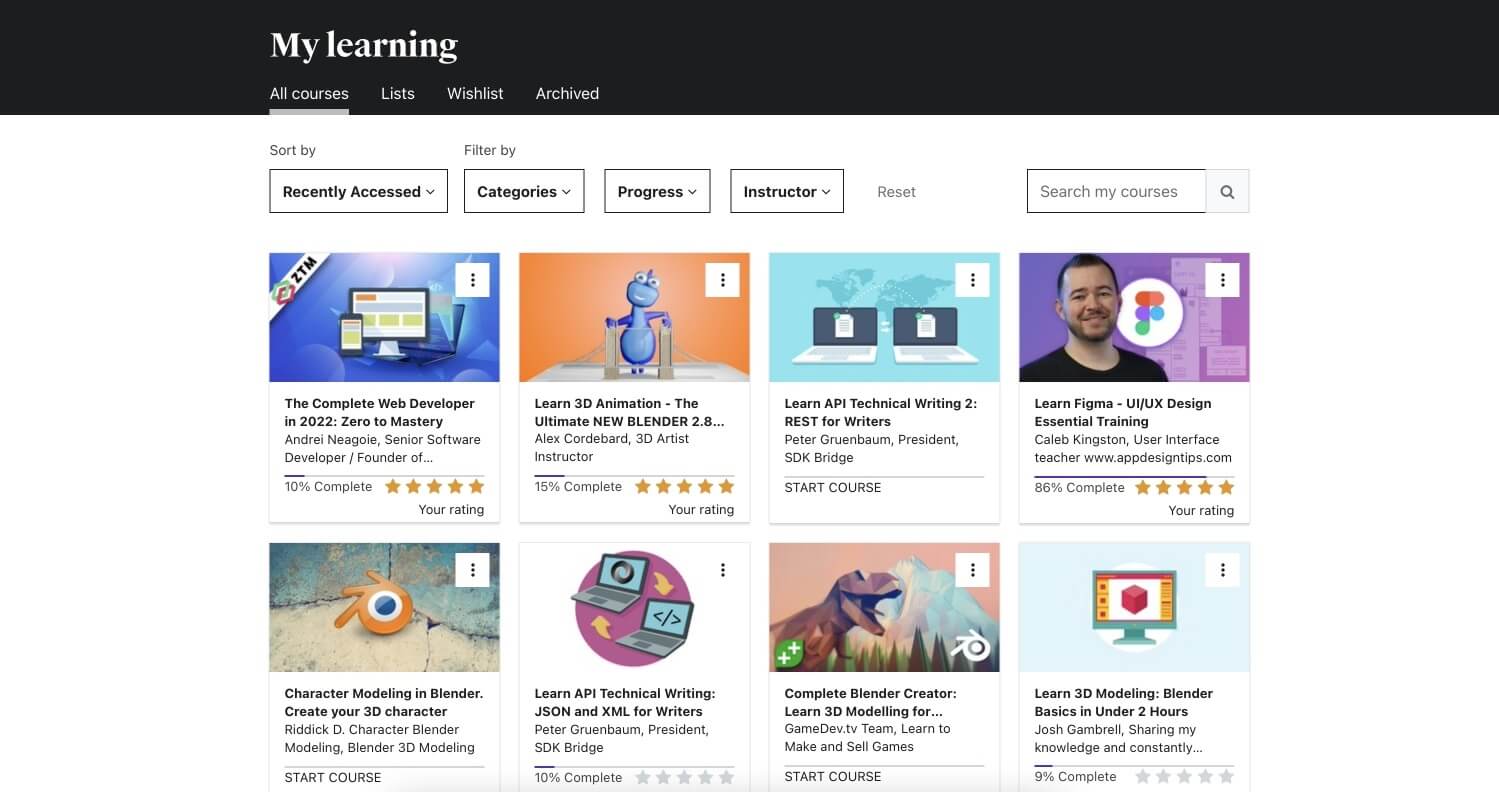
- Progress tracking
A dashboard with the user's progress will help students track their productivity and advancement in studying. You can provide them with weekly or daily reports and allow them to view comparisons between different time periods to see how they progress and improve their skills.
- Push notifications
If you want to know how to create an educational app that will have a high level of user retention, then push notifications are a must-have for your solution. These can be used to remind users about new courses, lectures, new assignments, deadlines, and other updates.
There are also some advanced functionalities that you can consider for eLearning app development.
- Offline mode
Learning on the go is a new concept of the modern world. Unfortunately, the internet connection is not always stable, especially if we’re talking about commuting. Providing the ability for students to take courses and study learning materials offline will provide them with more flexibility and the ability to study from literally everywhere.
- Badges
Aside from progress tracking, you can add a touch of gamification with special achievements and badges that students get for some milestones, like a week or a month studying streak.
- Social touch
Why not turn an education platform into a community that unites people interested in the same topics? You can implement such functionality with the help of Disqus, which will allow students to communicate with each other, discuss tasks, etc.
Features for Teachers
Considering how to create an educational app, don’t forget about functionality for teachers. Below you can see a list of some of the most important features.
- Registration
If you create a platform that will allow teachers to upload their materials and courses to your platform, they need to have the ability to sign up with your platform. Use the same approach as with login for students and integrate Google, Facebook, Twitter, and other social media solutions.
- Profile
A user profile is another essential feature. Teachers should be able to update their personal data and configure the app, push notification, for example.
- Creation of assignments
Teachers should be able to create assignments and send them out to students, view who’s submitted the answers and rate them.
- Assessment tools
If your platform provides personal tasks assessments by teachers, they should have a platform with all the sent assignments and received answers. It might be a good plan to provide teachers with the ability to create tests with automated assessments.
- Content management
The creation of the content management system is the most critical part of custom eLearning development. Teachers and course managers need to have the ability to upload content, both whole courses and separate tasks. They also need to be able to update or delete content when needed. You also need to make sure your solution allows working with different types of content: video, text, audio, and PDF files.
- Feedback and communication tools
During eLearning app development, make sure that you take care of the functionality that allows teachers to communicate with students and provide their feedback.
Emerging Technology in eLearning App Development
Now, if you really want to know how to create an educational app that will stand out from the ground, innovative technologies can help you achieve the required results.

- Gamification
Gamification is a powerful tool for students’ motivation and user retention. You will need to come up with goals and rules on how students can achieve them. Gamification makes any eLearning application more interesting and fun, turning it into a game-like experience.
There are a number of gamification elements that you can incorporate:
- In-app currency – this can be exchanged for additional learning materials, courses, assessments, etc.
- Badges – such badges can be assigned for some specific achievement, like a 14-day studying streak or six-month milestone.
- Leaderboard – consider this feature if you plan to make a platform with group online courses. Leadership boards visible to all students will motivate them to achieve new heights and beat the competition.
- VR and AR
Virtual and Augmented Reality is still quite a new technology in custom eLearning development. Big companies are already using VR technology to train their employees, for example medical education. Medical students can study the human body in utmost detail, without leaving the class rooms.
VR and AR are two technologies that can revolutionize education, especially if we are talking about professional training.
- Artificial Intelligence
The use cases for Artificial Intelligence are immense. When we talk about education, the technology can be used to identify user experience, the challenges students face and create a personalized education plan based on the collected data. AI-powered chatbots can come in handy when users have some questions and need to get answers without delays.
Technology Stack Used in Custom eLearning Development
| Tech stack | Android | iOS |
| Programming languages | Java, Kotlin | Swift, Objective-C |
| SDK | Android SDK | iOS SDK |
| Toolkit | Android Studio, Android Developer Tools | Apple Xcode |
| Integrations & Tools | |
| Mailing | Gmail SendGrid MailGun Firebase Cloud Messaging ZeroBounce |
| Push notifications | Twilio Nexmo Plivo Apple Push Notifications Service (APN) Firebase Cloud Messaging (FCM) |
| Social media | |
| Payments | PayPal Stripe Braintree Google Pay Apple Pay |
| Analytics | Google Analytics Firebase MixPanel Flurry |
The above list is just an example, and the final list of technologies can vary depending on the type of app you decide to create and the features that need to be implemented.
What is the Cost of eLearning App Development
We’ve finally moved to the most interesting part of the article, where we talk about custom eLearning development costs.
The basic version of an app for one platform – iOS or Android – will cost you ~$50,000 and take around 3-6 months of active custom eLearning development.
Various factors influence the final cost of any pap development:
- Design and its personalization
- Number of supported
- Number of implemented features
- Third-party integrations & their complexity
The final cost will even depend on the location to which you outsource app development. For example, outsourcing to the USA will cost you three times more than working with a company from Europe. At the same time, you get the same level of professionalism and quality of provided services.
How to Create an Educational App: Bottom Line
eLearning app development may turn into a successful business if you address it right. Let’s make a quick recap of what it takes to create an educational app:
- Conduct market research
- Analyze competition
- Come up with a unique value proposition
- Decide on educational content creation
- Choose an app monetization strategy
- Find a software development company
- Create an appealing and user-friendly UX and UI
- Develop, test and launch an app
- Promote your eLearning app
- Organize ongoing development and support
e-learning, Benefits of Educational Apps, e-learning app development, learning apps, Custom e-learning Development, IoT App Development, Mobile App Development Team, Banking App Development, Social Network App, MVP Software Development, Co-Working Apps, SEO, Instant App Android, Apps for Patients, Language Learning App, Profitable App
eLearning App Development
Explore the possibilities of custom eLearning development
Our Expertise Covers:
✅ Custom content creation and curriculum design
✅ Engaging multimedia and interactive learning modules
✅ Learning management system (LMS) integration
Table of contents
FAQ
The market of eLearning solutions is on the rise. It’s predicted to grow to $375 billion by 2026. Today, educational applications are among the most popular app types across app stores.
Development of a simple application for a single platform with a basic set of features usually takes from 3 to 6 months. The more advanced features you need to implement, the more time you will need to spend.
Educational applications can be of different types. First of all, there are internal training solutions, like those used by companies for employee training. Second, external training solutions are available to everyone, like online courses, marketplaces of educational materials, apps for language learning, etc.
Coursera, Udemy, edX, Khan Academy, Duolingo, Quizlet, and the list goes on and on.
The development cost of a simple app with basic features is around $50,000 for a single operating system.
 TOP 8 trip planning apps 2024: Best trip organizers for you
TOP 8 trip planning apps 2024: Best trip organizers for you
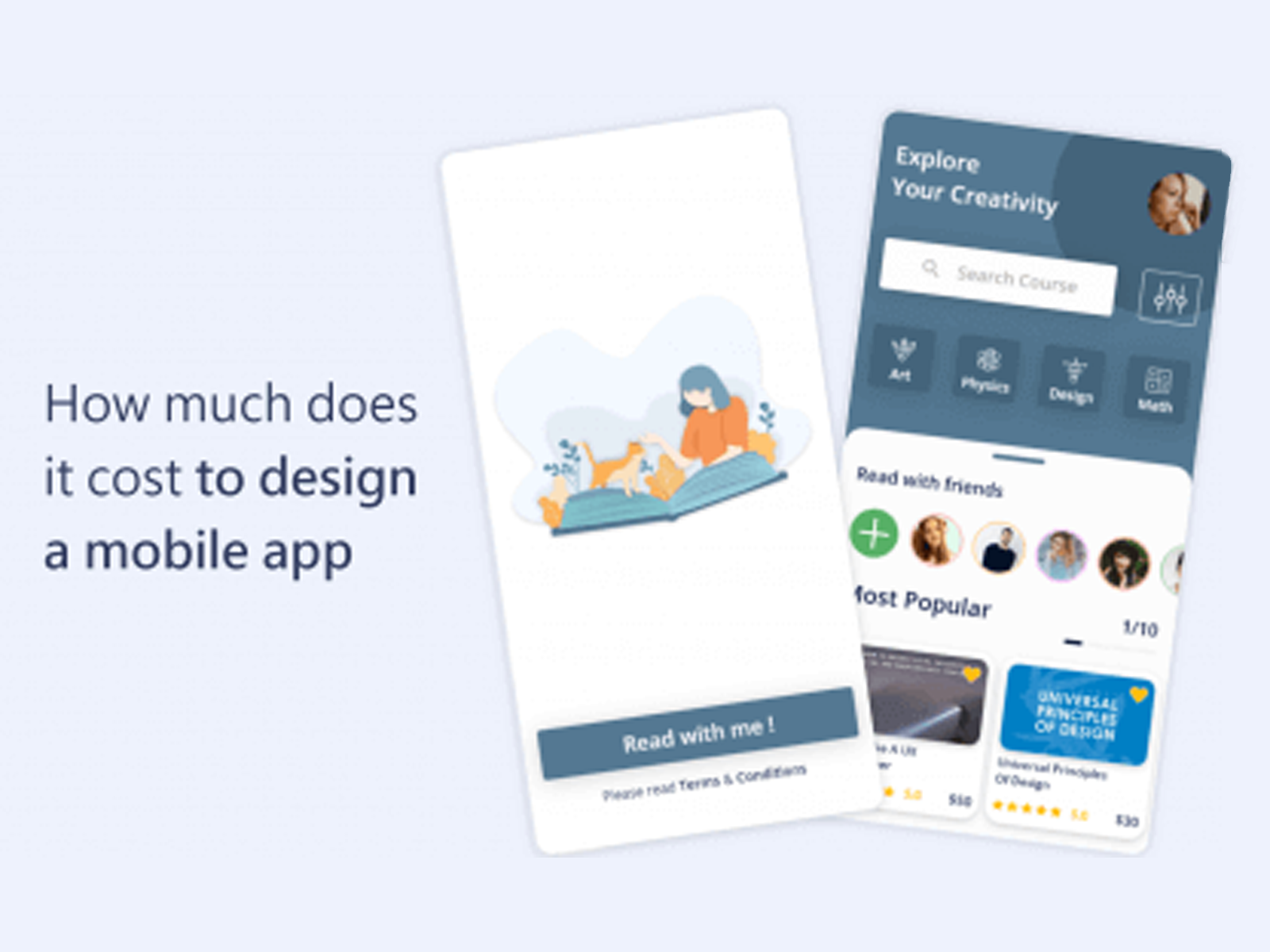 How Much Does It Cost To Build An App For your business In 2024
How Much Does It Cost To Build An App For your business In 2024
![How to Create a Workout App: Detailed Guide [Business & Tech]](/storage/uploads/blog_post/thumbnail_photo/63f7286077982_How to Create a Workout App.png) How to Create a Workout App: Detailed Guide [Business & Tech]
How to Create a Workout App: Detailed Guide [Business & Tech]