Cloud-Based Application Development: Pitfalls, Solutions
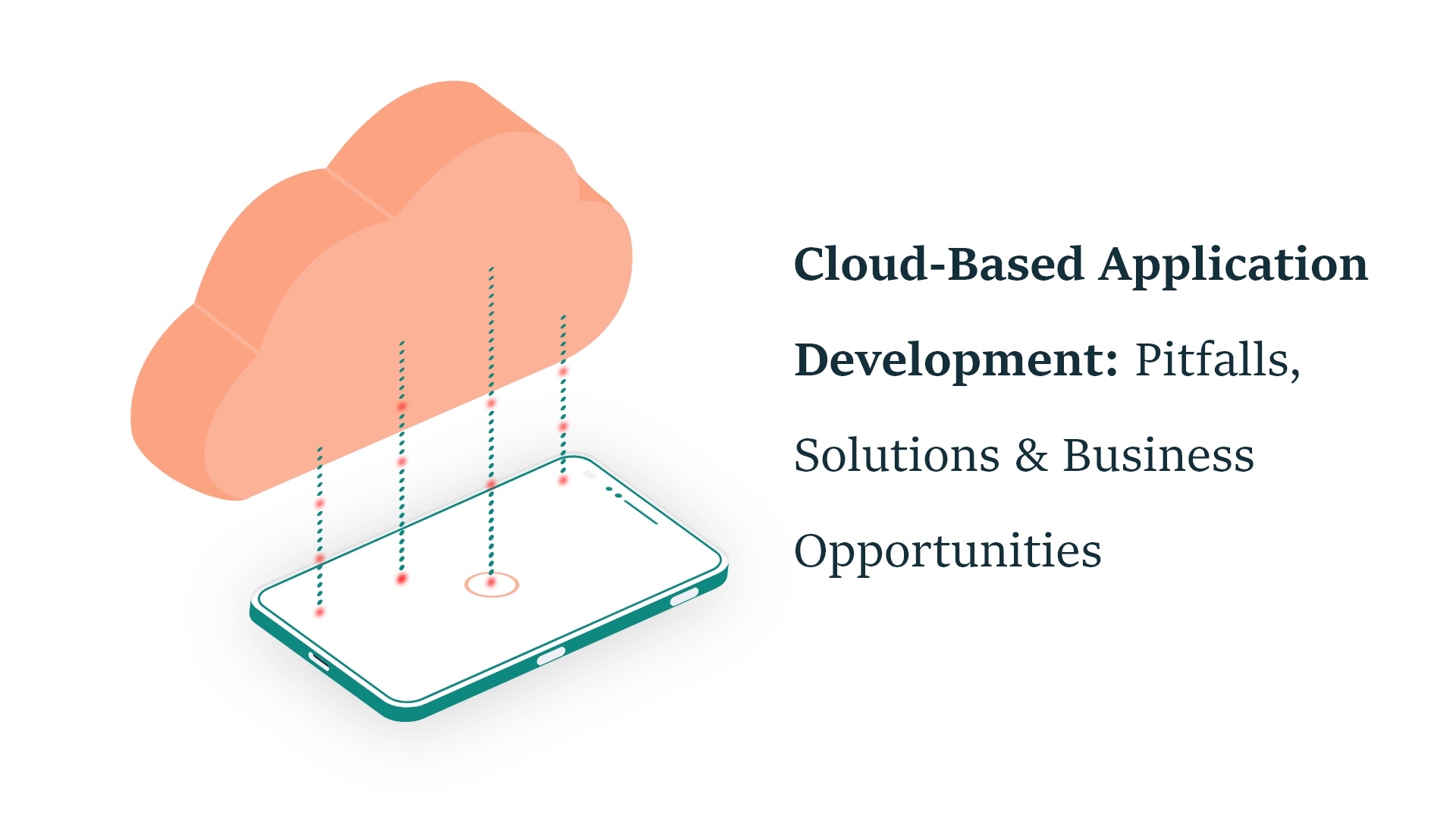
Cloud technology has entered the world far and wide.
By 2025, over 100 zettabytes of data will be stored in the cloud. In 2021 over 94% of all workloads were processed through cloud data centers. This year, taking advantage of cloud computing, over 81% of all enterprises will use a multi-cloud strategy, and over 67% of enterprise infrastructure will become cloud-based. This relatively high-growth experience may soon transform the business workflow.
Many companies are inspired by such popularity of the technology and are starting to think about how to make a cloud-based application.
If you consider cloud-based application development for your business, this article will uncover the key details needed to make the right choice.
Here are the topics to be discussed:
- The basics of cloud-based applications + architecture overview
- Benefits of cloud-based apps for business
- Step-by-step plan to develop a cloud-based app
- Types of cloud-based applications
- Pitfalls and challenges of cloud-based application development
Dive right into the article to explore cloud application development best practices.
What is Cloud-Based Development?
Before migrating an existing environment or creating a new one in a cloud, it is wise to assess the business needs in the following positions:
- What is your existing workload?
- How is your cloud utilization?
- What are your bottlenecks in compute performance?
Once figured out cloud architecture principles, it is time to learn the basics of developing a cloud-based app.
To better understand how cloud-based applications work, you need to understand how their architecture is built.
Cloud architecture is the combination of technology components that creates a cloud, where resources are pooled through virtualization and shared between networks. The components of a cloud architecture include:
- A front-end platform
- A back-end platform (servers and storage)
- A cloud-based delivery model
- A network
Combined, these technologies form a cloud computing architecture that can run applications, providing end-users with the ability to take advantage of the power of cloud resources.
The below image demonstrates an example of cloud-computing architecture.
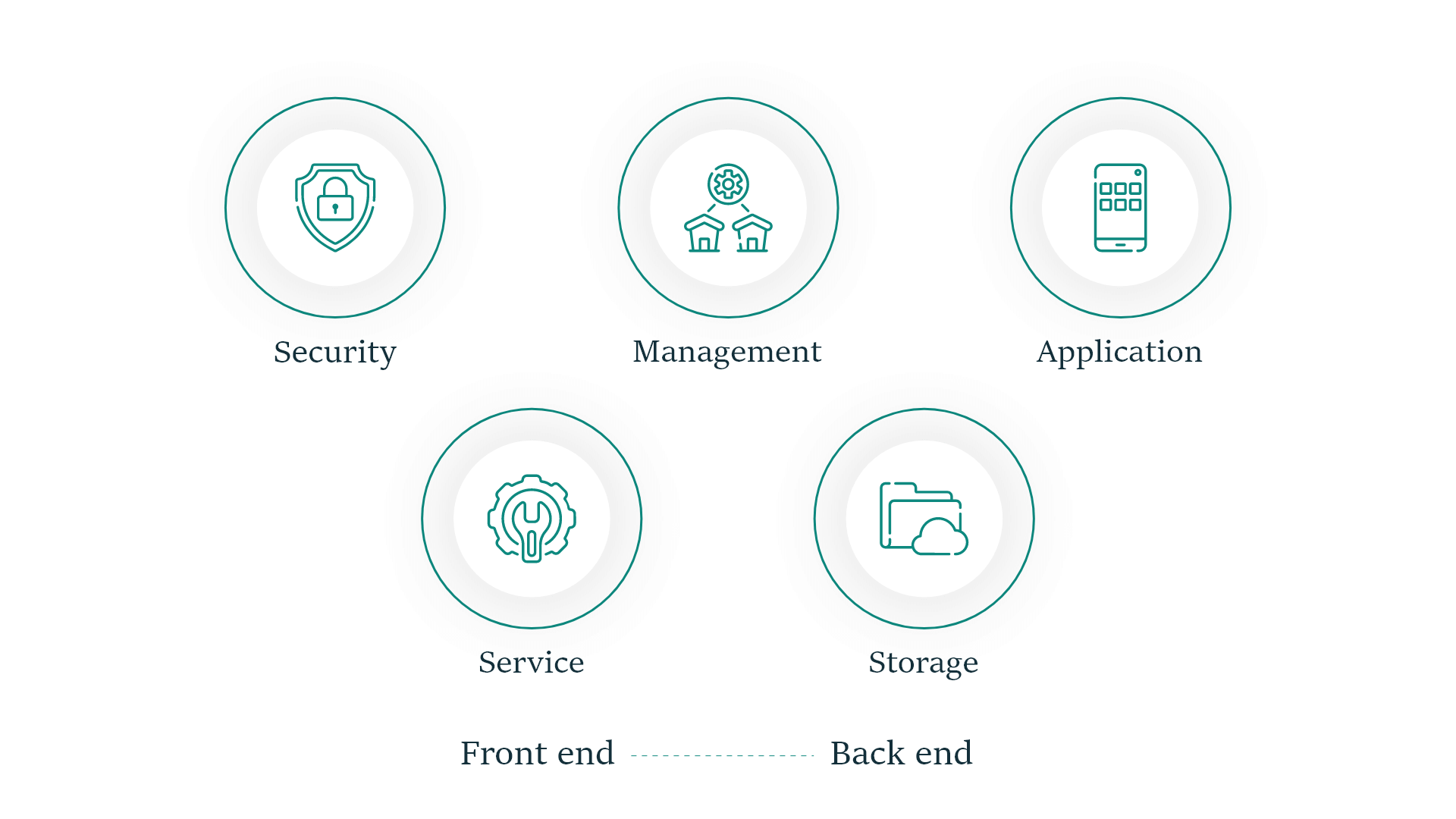
Let’s see how each component of such solutions works.
The front-end is the “face” of a cloud-based application. It is the client-side part of the application with which users interact.
The front-end of a cloud-based application interacts with the cloud data storage via an application (i.e., middleware) via a web browser or through a virtual session.
Storage keeps all the data and makes it accessible to multiple clients. Cloud storage can be deployed on a public, private, or community cloud․
Management establishes coordination among the cloud resources, like application, task, service, security, data, and cloud infrastructure.
Security is an integral part of back-end cloud infrastructure. This part of the architecture provides security management to the cloud server, including firewalls that prevent data loss.
Monolithic vs. Microservices Architecture
Cloud-based application development can be approached in two ways: monolithic and microservices.
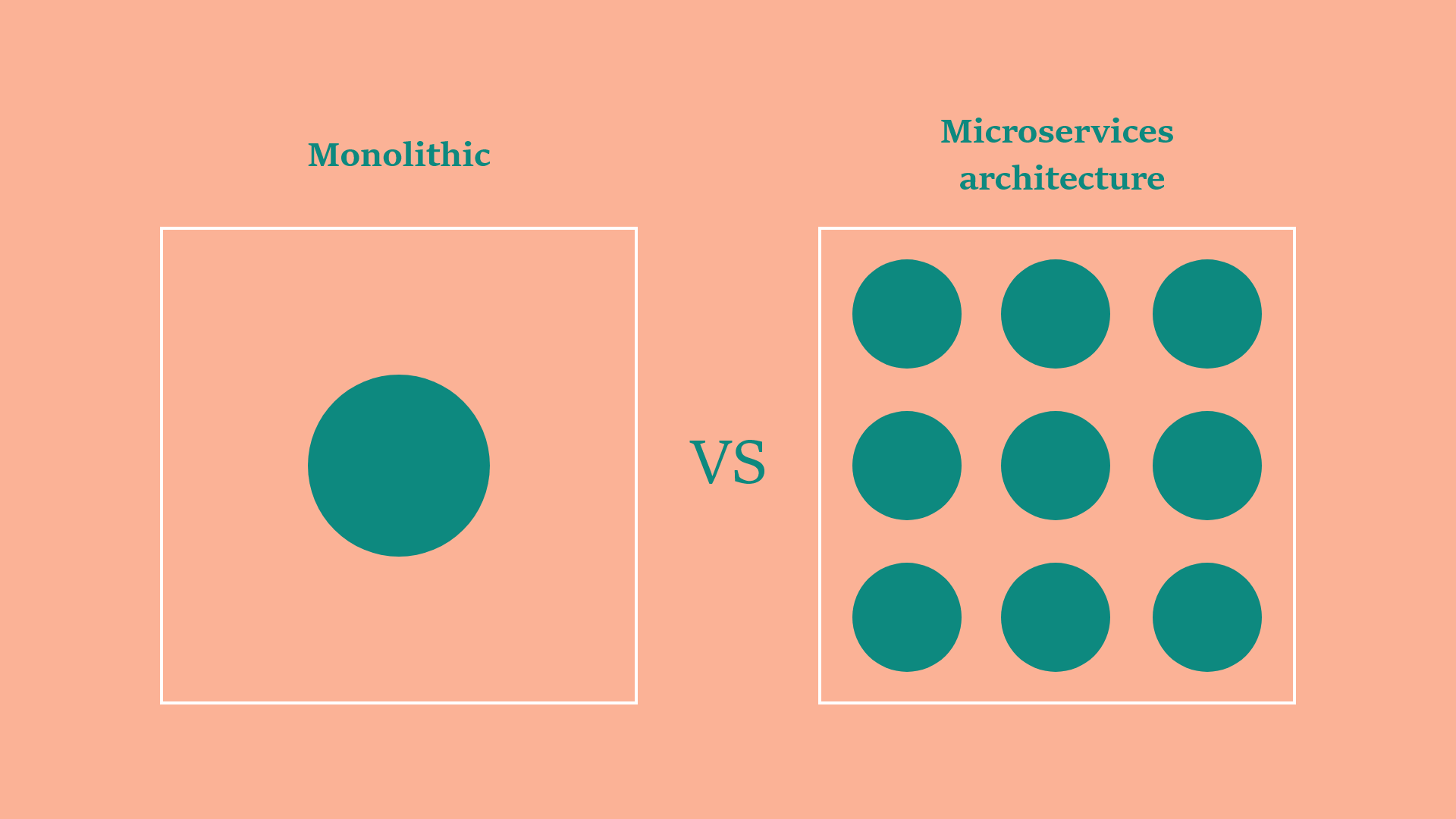
Monolithic architecture lies the basis for many enterprise applications. While such architecture might suffice the needs of the business at the beginning, business growth creates a lot of challenges. Applications based on monolithic architecture quickly become difficult to support and scale. Such apps have a lot of dependencies, which is not the best quality of a modern app.
Microservices architecture devices an application into a number of components. Such components are independent of each other, making it possible to update one or a few of them without touching the others.
Each of the services in the microservices architecture can be easily scaled, deployed, and updated independently.
Below is the table explaining the benefits of microservices as compared to monolith apps:
| Monolith apps | Microservices |
| Perform all operations | Perform a single operation |
| Single app | Service with minimal function |
| Deployed as an entire app | Deployed separately, interact together |
| Organized around technology layers | Each has its own datastore |
| One tech stack for the entire app | Different technology for each microservice |
Benefits of Cloud-Based Apps for Business

If you are considering how to make a cloud-based application, remember that can bring some business advantages to your company:
- Cost efficiency – you don’t have to buy expensive hardware and build server infrastructure. You can only pay for the resources your cloud-based application is using.
- Scalability – cloud-based apps are not limited by the server’s capability. Modern cloud platforms can manage the scaling automatically, upscaling the resources when needed and downgrading them when required.
- Reliability – cloud networks are distributed around the world. If one data center does down, it won’t impact the operation of your application.
- Security – cloud service providers take care of data protection so that you don’t need to worry about data loss or hacker attacks.
Higher quality – since you don’t have to take care of the infrastructure management, you can concentrate on other tasks, such as building business logic, creating a great user experience, etc.
How to Make a Cloud-Based Application: Step-by-Step Action Plan
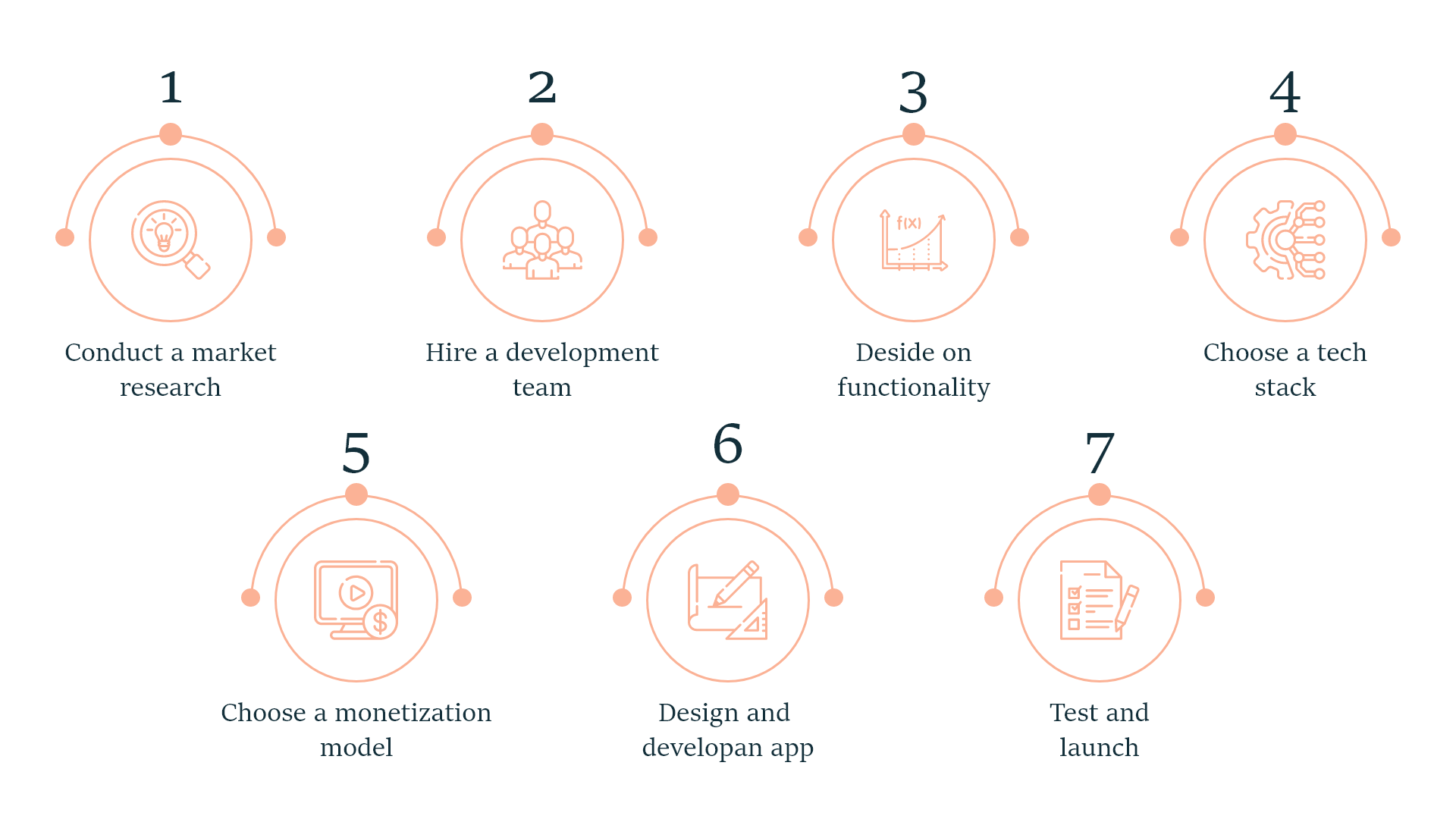
What will you get with the cloud-based application?
- Data of the app stored in a cloud infrastructure
- Access to the app from any device with an internet connection
The technical complexity of cloud app development differs from traditional app development and requires a particular skillset and knowledge. Before building a cloud application, define the app type: SaaS, PaaS, or IaaS. It means you should determine whether you become a service provider or create a cloud app with a third-party solution. Either way, you will face several tech challenges:
Security: Cloud computing and cloud app development may face security issues that can be solved with data encryption and SSL.
Reliability: To ensure your product works without delays, use a reliable cloud framework like AWS.
Performance: To drive user satisfaction, go for content delivery networks to speed up content delivery.
The first step in developing a cloud app is understanding your customers, determining their problems, and finding a solution with your product. Creating a product that meets customer needs is one of the best methods for success. Successful cloud development implies the following steps:
- Conduct market research
- Hire a development team
- Decide on functionality
- Choose a tech stack
- Choose a monetization model
- Design and develop an app
- Test and launch
Let’s explore each step of cloud-based application development in more detail.
Step 1: Market Research
The first step of the cloud application development process is studying the market landscape and your competition. Analyzing competitors is one of the best ways to validate a project idea since they are a valuable source of real-world evidence.
Study the market trends and your potential users. Identify what app you will develop and who will be interested in using it.
If you want to develop a cloud-based app for internal purposes, market research will provide you with insights into a possible set of features and technologies that can be used for development purposes.
Step 2: Hire a Development Team
Cloud-based application development is a complex process that requires the involvement of highly experienced technical specialists.
When it comes to hiring a cloud application development company, you have a few options:
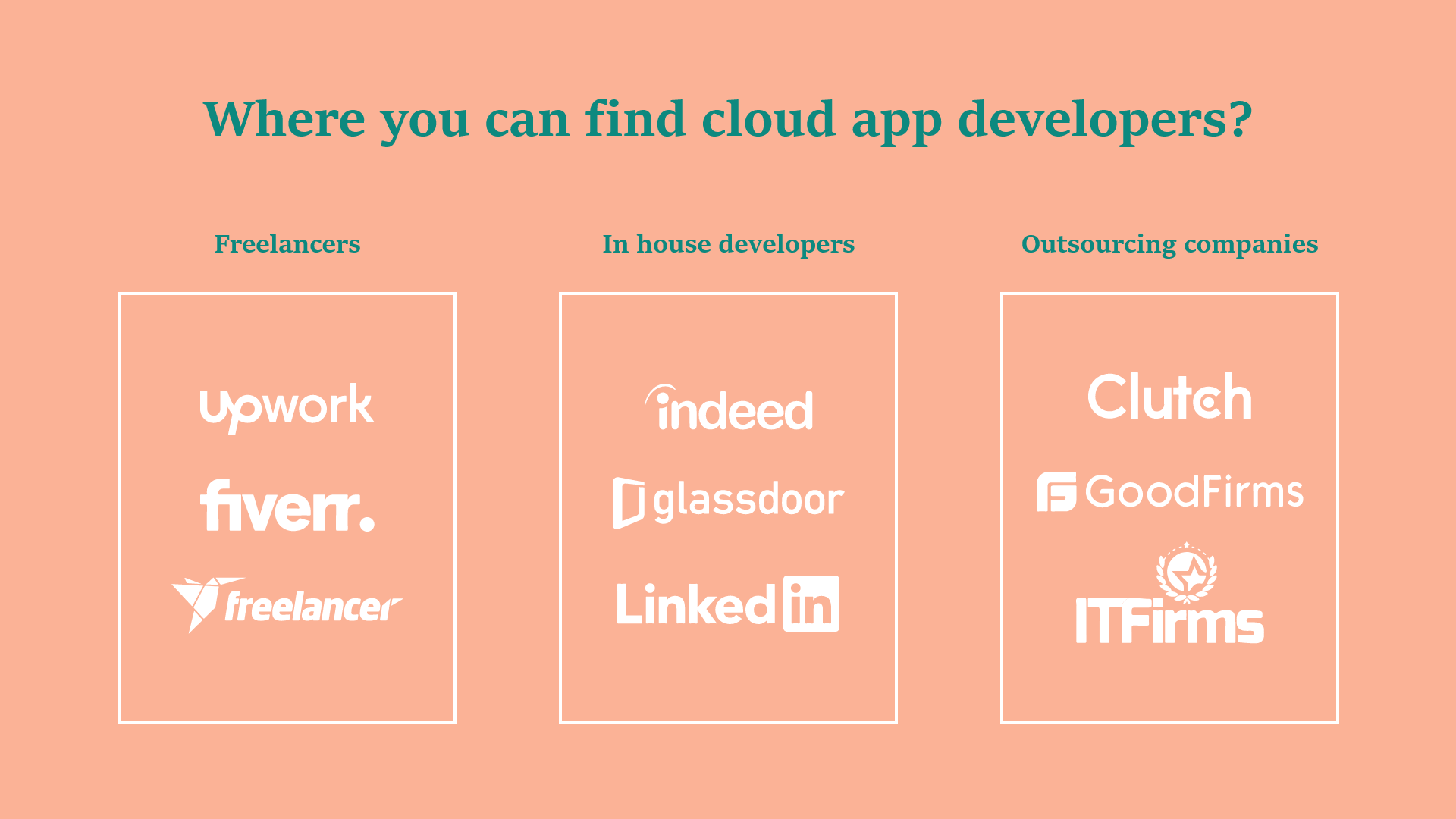
- Freelance developers – they are not expensive but might not be the best option since they usually work on short-time projects.
- In-house developers – provides the fullest control over the development team but might be expensive in terms of the hiring process, office rent, taxes, purchasing of software, hardware, etc.
- Outsource company – provides the best price and quality ratio and allows hiring and scaling a development team on short notice.
The last two options are the best for businesses working on cloud-based applications with a long-term perspective.
Step 3: Decide on Functionality
Depending on the purpose of cloud-based application development, you will need to decide on the app’s functionality. Usually, this stage is performed together with your development company and specialists that can assist you in coming up with the needed functionality for your solution.
Step 4: Choose a Tech Stack
Choosing the technology to develop a cloud-based app needs to be performed together with professionals who have deep technical knowledge.
For example, if you are interested in cloud-native application development, you might need to use the following technologies:
| iOS | Android | |
| Programming languages | Swift, Objective-C | Java, Kotlin |
| Toolkit | Apple Xcode | Android Studio, Android Developer Tools |
| SDK | Android SDK | iOS SDK, Cocoa Touch |
Cloud application development is the process through which a Cloud-based app is built. You will also need to choose cloud application development platforms, additional integrations and third-party services that will form the main functionality of your application. The most popular cloud application development platforms include the following names:
- Amazon Web Services (AWS)
- Google Cloud Platform
- Cloud Foundry (for Ruby)
- Apache Cloudstack (free)
- Xen Cloud Platform
- Microsoft Azure
- Heroku
- Oracle
Step 5: Choose a Monetization Model
If you are going to release your solution to the wide public, you will need to decide on the monetization strategy. For example, if you build a SaaS, the following pricing models are available:
- Subscription – paying monthly or yearly sum for an app.
- Freemium – limited functionality available for free. Full access to features is paid.
- Advertising – placement of ads inside your app to cover the expenses.
You can charge users for additional features, such as syncing information between different devices. One of the possible ways is to combine a few such monetization strategies.
Step 5: Design & Develop Your App
This stage of cloud-based application development is dedicated to creating a user interface and coding the functionality. Don’t try to copycat an already existing application. Try to develop a unique design and don’t sacrifice user experience for a good image.
After the design is ready, your development team will move on to coding the apps’ functionality, implementing its front-end and back-end logic.
Step 6: Test & Launch
The final stage of cloud-based application development is app testing. QA engineers conduct different tests to ensure that an app doesn’t have bugs, security, or performance issues.
When done with testing, it’s time to launch your application to the market. If we are talking about mobile apps, the development vendor can also help you submit apps to app stores and meet all requirements.
Types of Cloud-Based Applications
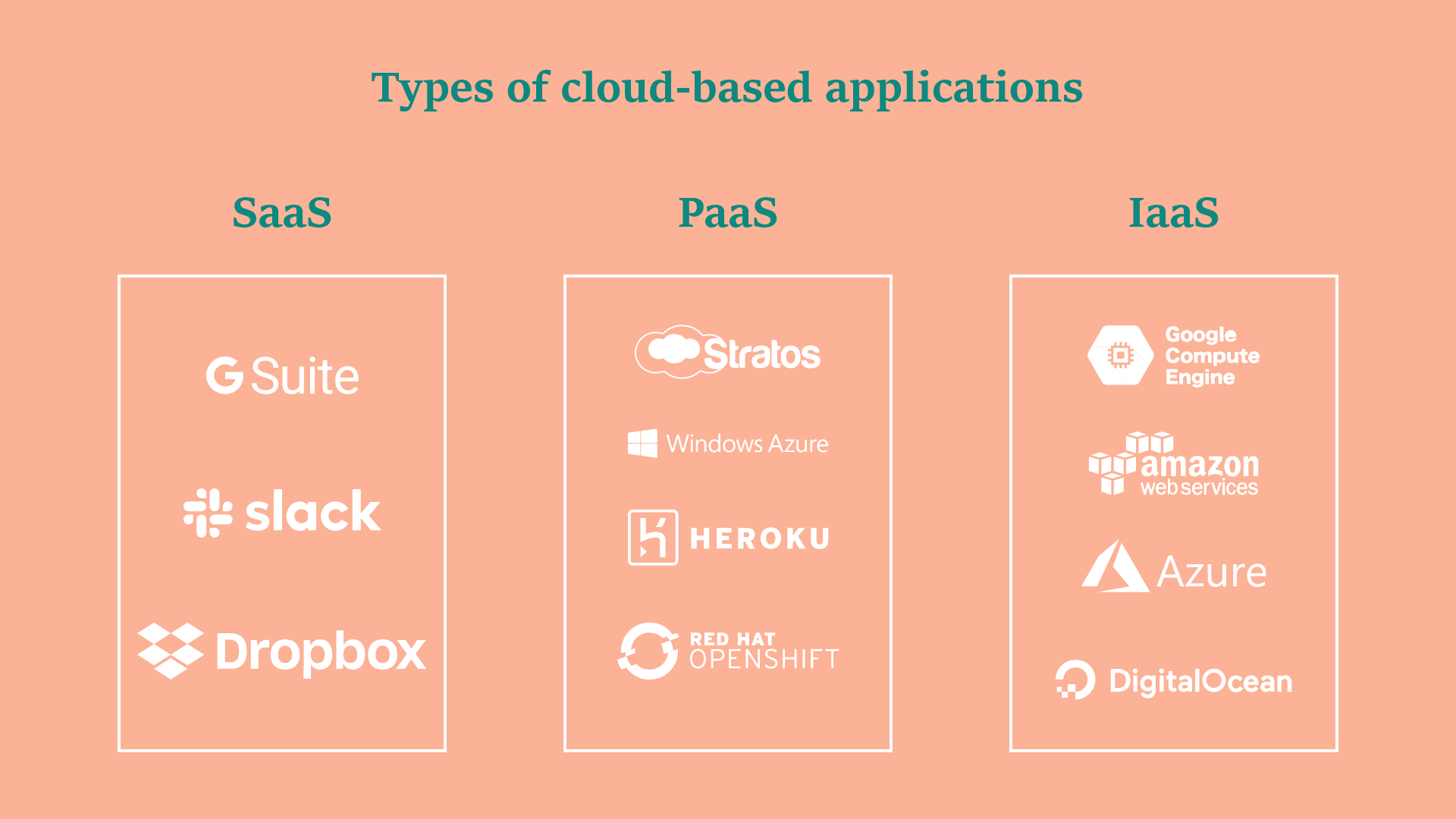
Let's look at the types of cloud services, consider each type and the most famous examples.
- IaaS (Infrastructure as a Service)
- PaaS (Platform as a Service)
- SaaS (Software as a Service)
- CaaS (Communications as a Service)
- CaaS (Container as a Service)
- DRaaS (Disaster Recovery as a Service)
- BaaS (Backup as a Service)
- BaaS (Backend as a Service)
- DBaaS (Data Base as a Service)
- MaaS (Monitoring as a Service)
- DaaS (Desktop as a Service)
- STaaS (Storage as a Service)
- NaaS (Network as a Service)
All of these cloud services are united by the fact that they remove a number of tasks for organizing certain solutions from the shoulders of customers and allow them to focus on their work.
Software as a Service (SaaS)
This is the most popular type of cloud application. Such solutions can be used via mobile or browser without installing and configuring an app. Since such apps don’t overuse the device’s resources, users can use such apps on any device. They don’t also need to purchase the software and pay for each released update.
SaaS Examples: GSuite, Slack, Dropbox
Platform as a Service (PaaS)
PaaS platforms are designed to simplify the development process and offer all the necessary means for developing applications. PaaS provides different development tools, middleware, operating systems, database management, and infrastructure.
PaaS Examples: Apache Stratos, Windows Azure, Heroku, AWS Elastic Beanstalk, OpenShift
Infrastructure as a Service (IaaS)
IaaS allows building products without developing basic components from scratch. Providers of IaaS solutions provide businesses with servers, networks, visualization, and storage. Business owners need to create middleware (API) for an application to interact with its operating system.
IaaS Examples: Google Compute Engine, Amazon Web Services, Microsoft Azure, DigitalOcean
This animation video explains what is cloud native
5 Key Considerations of Cloud-Based App Development
The development of cloud-based solutions is a technically complex process that creates many challenges and pitfalls for businesses.
What challenges will you have to face while developing cloud-based applications?
- Interoperability – cloud solutions must be interoperable, meaning they should easily run on different devices and integrate with other cloud services.
- Reliability – choosing a reliable cloud framework is key to providing a reliable service that will work without errors or delays.
- Performance – choose a provider of cloud resources with servers distributed across countries. You might also need to use a content delivery network (CDN) to improve the speed of content delivery to clients.
- Security – a vast number of APIs and integrations undermine the security of cloud applications. You need to use strong data encryption, SSL, reverse proxy, and other solutions to ensure the safety of data processed and stored by your cloud solution.
How Addevice Can Help with Cloud-Based Application Development
Addevice is a company with over 10 years of experience in developing complex software products.
For one of our clients, Stonestep, we created a project based on cloud technologies and Artificial Intelligence. The platform analyzes information about users’ behavior to predict potential accidents.
This solution helps insurance companies make data-driven predictions and mitigate potential risks by collecting information about a person’s speed, movements, and daily habits.
Artificial Intelligence analyzes the routes the person takes every day, how many hours the user spends on the roads driving, and overall driving behavior. The derived data makes predictions about potential accidents that might happen in the future and the chances of such accidents based on the person’s behavior.
Cloud Based App , Cloud Based Application, Streaming Apps, AR, eLearning App Development, App Like TikTok, IT Outsourcing Services, Foldable Smartphones, Booking App Development, Foldable Devices, Mobile App Development, Restaurant App, Cloud Based App, Develop App, Mobile App, Virtual Assistant, Messaging App, Reminder App, Mobile App, Chat App Development, Shopping App
Do You Need Help With Cloud-Based App Development?
Explore the potential of cloud-based app
Our Expertise Covers:
✅ Cloud architecture design and implementation
✅ Integration with leading cloud service providers
✅ Scalability and flexibility for dynamic user needs
FAQ
A cloud application is software that is deployed in a cloud environment. Instead of being hosted on a local machine or server, such solutions rely on on-demand computing services that ensure reliability, performance, and scalability.
You can develop a cloud-based application by following a step-by-step plan:
- Conduct market research
- Hire a development team
- Decide on functionality
- Choose a tech stack
- Choose a monetization model
- Design and develop an app
- Test and launch
There are several cloud-based app types on the market: Software as a Service (SaaS), Platform as a Service (PaaS), Infrastructure as a Service (IaaS).
During cloud-based application development, you might need to face the following challenges, which can be sidestepped if you decide to work with experts:
- Interoperability
- Reliability
- Performance
- Security
- Scalability
Cloud-based applications examples are numerous and include such famous solutions as GSuite, Slack, Dropbox, Evernote, and many others.
 How to Create Food Delivery App: Features & Tech Details
How to Create Food Delivery App: Features & Tech Details
 How Much Does It Cost to Build a Messaging App?
How Much Does It Cost to Build a Messaging App?
 How to Create an NFT Marketplace: Development Guide
How to Create an NFT Marketplace: Development Guide